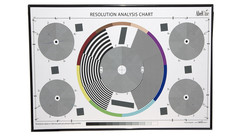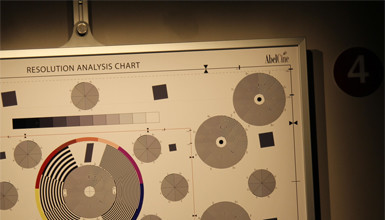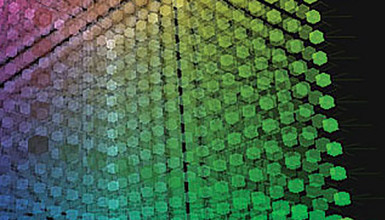Designed by our own Jesse Rosen, this compact chart is meant to make the process of color-matching cameras easier and features a full color spectrum on one side and an 11-step grayscale on the other. Watch the video above as Jesse explains in more detail.

NAB 2014: AbelCine Matchmaker Chart
If you've stopped by our booth during this year's NAB show, you've probably noticed our great chart display. Along with our popular Resolution Analysis Chart, we're also showing off a brand new chart called the Matchmaker.
Related Products
Related Trainings & Events
YOU MIGHT ALSO LIKE...
Tech News
When we planned the redesign of our Burbank facility, we set out to upgrade our rental department with the most state-of-the-art and efficient rental bays we could imagine. A large part of this was introducing a completely redesigned resolution chart specifically designed to meet the more stringent demands of today's 4K digital cinema cameras and lenses.
Tutorials & Guides
Have you ever wondered how a digital camera actually "sees" color and translates it into information that can be recorded? A Color Matrix describes the balancing of different parts of the color spectrum in order to create an accurate representation for capture. It describes not only the three primary colors, but their relationships to one another. By adjusting the properties of the Color Matrix, you can do things like: shift the white balance of a camera, change the sensitivity, alter the color pallet, adjust for color anomalies in the lens, or flaring on the sensor.