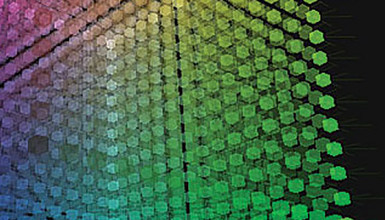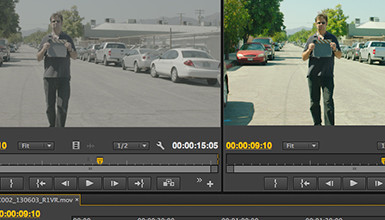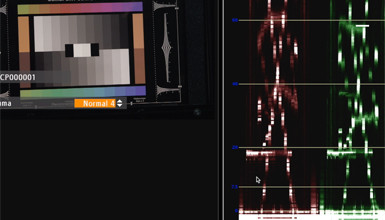The good news for anyone interested in the Sony F5 or F55 is that S-Log2 is included in those cameras as well. Since these cameras claim up to 14 stops of dynamic range, this is a great option; S-Log2 is said to have 1300% dynamic range, versus the 1000% of the original S-Log. Here is a chart comparing the two curves:
If you are asking yourself what those input percentages mean, you're not alone - here's a brief explanation:
We've all heard of an 18% grey card or a 90% white card, right? The percentages Sony is talking about are on the same scale. An 18% grey card reflects 18% of the light hitting it, while a 90% white card reflects 90% of the light hitting it - pretty straight forward. Sony is saying that their cameras can capture a brightness value some 13-14 times greater than that 90% white value when exposed correctly. Of course 'correct' exposure is always up for debate, but we'll talk about that in a minute.
For comparison, traditional REC709 gamma, without a knee or slope, would theoretically hit its limits at 100% reflectance of light. Of course, Sony and other manufacturers have different gamma curves that offer more range. Sony actually names their Gamma curves based on this and a couple other factors - HG8009G30 for example has a dynamic range of 800%, a white clip level of 109% on a waveform (that's the 9 in there), and a middle grey exposure level of 30% on a waveform (that's the G30 at the end). Another example, HG4609G33 has a dynamic range of 460%, white clip of 109%, and a middle grey exposure level of 33%. A little confusing I know, a dynamic range percentage and a waveform scale percentage are both indicated, but it tells you a lot about how to work with the gamma mode. They want you to expose your middle gray at a defined waveform value, which will then give you that percentage of dynamic range.
S-Log 2 also has a defined gray point exposure of 30%. Here is a chart that compares S-Log and S-Log2:
DaVinci Resolve 9 added an S-Log2 to Rec709 LUT to their LUT pool, so you can quickly start working with anything shot in S-log. But beyond the charts and graphs, it's sometime nice to see what it can do. In the video below, you can view a live grading example from the F65, courtesy of Roush Media. They show how they can grade S-Log2 material converted from Sony F65Raw. To see more of their work, visit their website.