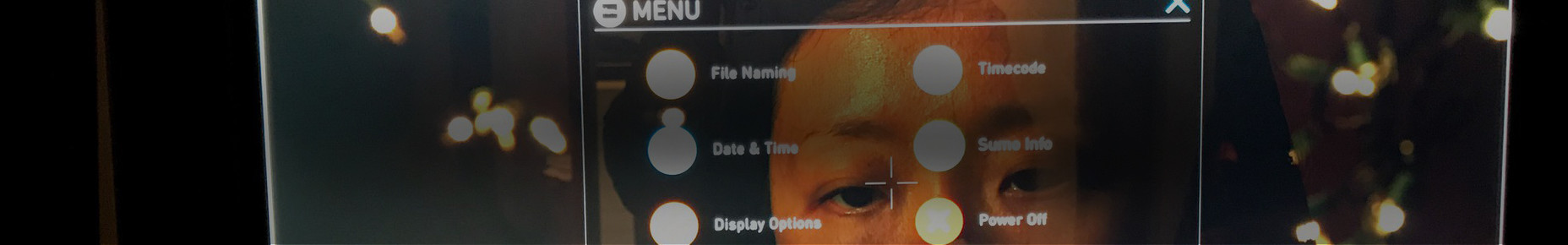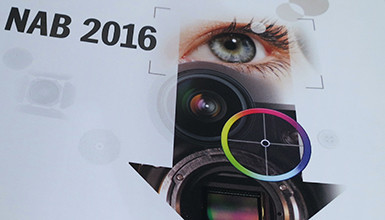livegrade
Tutorials & Guides
0
The ALEXA Mini from ARRI is a versatile and flexible camera body with a compact form factor and outstanding image quality.
Tech News
In addition to manufacturer Tech Talks at our NAB booth this year, we also presented short AbelCine training sessions every day.
Tutorials & Guides
At IBC this year, Teradek released their new COLR wireless LUT box. This compact system can take in HD-SDI or HDMI and output a video signal with a Look Up Table (LUT) applied.
Tutorials & Guides
Using Pomfort's LiveGrade you can remotely color grade the VariCam 35. In my previous post, I explained how to set up the camera in preparation for the next step - working with the LiveGrade software. The software connects to the camera over a wired or wireless network and can work in a couple of different ways.
Tutorials & Guides
One of the great features of the Panasonic VariCam 35 is its built in color management. The camera can record in VariCam Log while applying look up tables (LUTs) to all outputs, including the viewfinder.
Tutorials & Guides
As you might know, we offer a variety of workshops on DIT & Engineering topics, and we are often asked about what you might find on a DIT cart. Speaking with many DITs and building on my own experience, I put together a souped-up cart for demonstration purposes and created this video series on the Anatomy of the DIT Cart. On the cart you'll find a variety of hardware used on set today, including scopes, routers, monitors, and storage.
Tutorials & Guides
The Alexa XTand Alexa Classic with the XR recording module both have the ability to read ASC CDL (Color Decision List) LUT settings as they record.
Tech News
Pomfort has put together a new tutorial on how to use their LiveGrade software in conjunction with DaVinci Resolve to create dailies. LiveGrade can be used with hardware like the BlackMagic HD Link Pro to create LUTs live. I outlined how to apply different LUTs in a previous blog, but Pomfort has put together a very simple way to work with ASC-CDL (Color Decision List) files in DaVinci Resolve.
Tutorials & Guides
When Arri released the SUP 4.0 firmware for the ALEXA, they also added the ability to create color 'Looks' to load into the camera. These Look files are similar to scene files found in other cameras, but they aren't burned into the Log C recording of the camera. Instead, they can be used in post by converting them to LUTs using Arri's LUT Generator. These looks then travel as metadata with the clips recorded (through the XML file). Look files can be created by saving a still from the camera and loading it into the Arri Look Creator, which can then modify the still and output a look.