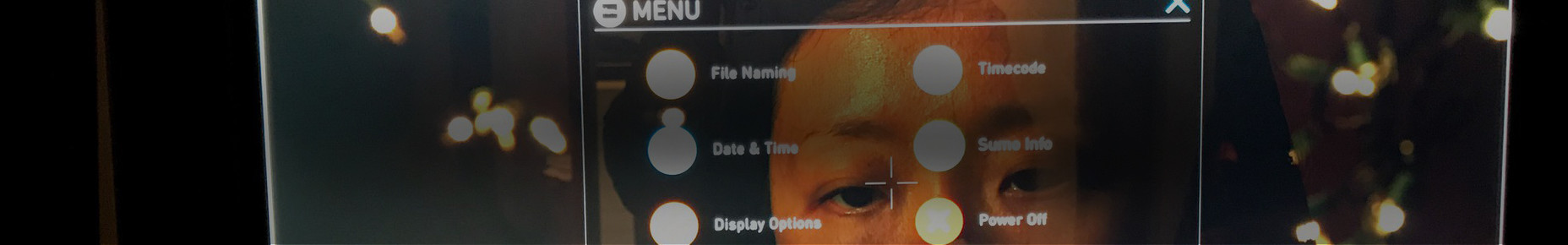movim10
Tutorials & Guides
Freefly Systems has released the beta version of its latest firmware update, nicknamed Akira. This firmware makes extensive updates to MōVI performance and functionality. Three major updates included in Akira are HiPER Stabilization, Timelapse Mode, and Target Mode.
Tutorials & Guides
At NAB 2015, I showed off the innovative Exhauss Exoskeleton support system at our booth. After spending more time with it, I decided to take a more in-depth look and answer some of the questions that I've been getting about the rig.
Tech News
One of the biggest crowd pleasers at the AbelCine booth this year was the Freefly MIMIC, especially as attendees saw how intuitively it controlled camera framing.
Tutorials & Guides
The MōVI has had a huge impact on our industry. As a result, there is a lot of interest in how to build it to fit various production demands. In this video, I will take you through building a Canon C300 on an M10 and highlight some accessories and power solutions.
Tech News
Freefly Systems revealed some big news today: they've dropped prices on their popular MōVI M5 and M10 stabilizers, and released pricing info on the new M15. Freefly has definitely experienced some rapid growth during the last few years, and they've taken advantage of improved efficiency in their manufacturing process to pass these savings to the customers.
Tutorials & Guides
With their impressive line of MōVI accessories, Freefly Systems continues to innovate and add new dimensions to their MōVI system. In the video, I get a closer look at several of these new accessories, including the new MōVI M10 Tool-less Pan Knuckle, which makes the pan balance process easier and faster by allowing M10 operators to balance their unit with simple toggle clamps.
Tutorials & Guides
Earlier this year, Freefly Systems showed off a prototype of their MōVI Controller, a custom-built wireless remote that incorporates pan & tilt control, as well as lens control.
Tech News
Yesterday, Freefly Systems released the latest firmware (v3.08) for the MōVI family, which adds a few significant features and important bug fixes. The feature I'm looking forward to the most is the added support for the optional MōVI Controller, which can be used in lieu of the standard wireless controller, and lets users make tuning adjustments directly from the unit, no computer or tablet required.
Tutorials & Guides
Recently, I've received a lot of calls about the Freefly Systems MōVI, all asking the same thing: how to reverse the tilt orientation on the remote hand set. The process isn't difficult, but you do have to know where to find the option when you dive into the menus. The same procedure can be performed from the Freefly Configurator software (which you can download from their website), but it might come in handy to know how to switch from the remote, without the need for your computer or tablet.
- Page 1 of 2
- Next