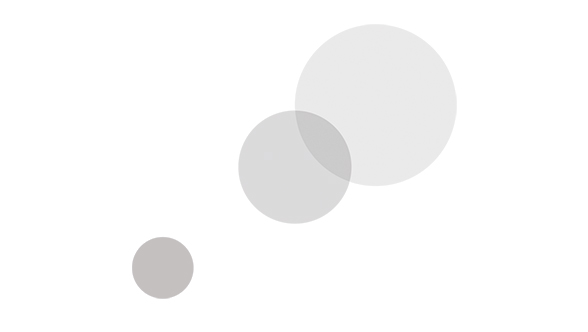Overview
Teradek Serv Pro is a hardware streaming device that allows up to (10) iPhones and iPads to monitor a video feed in HD over WiFi. Monitoring like this is ideal for script supervisors, hair and makeup, boom operators, classrooms, plus documentary shoots. Serv Pro offers a compelling monitoring alternative to zero delay wireless video systems.
This means you can offer a real-time graded look to individuals on set or location, while still shooting Log and maintaining your Log signal.
With Serv Pro you can connect up to (4) camera feeds for wireless monitoring on set or location. Each compatible iOS devices, such as your iPhone or iPad, would be able to connect to Serv Pro and use the viewer app to view camera footage with a two or three second delay. In this manner, people on set can monitor footage from their compatible smart phones instead of using a shared monitor on set.
Using a viewer app on your compatible iOS device, you can adjust the look with LiveGrade control, including Waveform, Vectorscope, Histogram, False Color, Peaking, and other tools. You can also apply CDL or LUT, including 3D LUTs, to your image.
For your reference, the easy-to-read OLED screen on the Teradek Serv Pro provides a list of users connected to the device.
Features:
- Choose between 1080p or 720p streams
- Streams over 2.4/5 GHz WiFi or Ethernet
- Adjust the Look in a view app with LiveGrade control
- Supports both HDMI and SD
- Reduces bandwidth to accommodate higher number of users connected to the device
Stream over Local Networks
Serv Pro connects to cameras via HDMI or 3G-SDI and streams over 2.4 / 5Ghz WiFi or ethernet to iOS devices connected to the same network. Each unit supports up to 10 simultaneous connections, whether you connect directly to Serv Pro or to the same wireless access point.
High Definition with Low Latency
Each Serv Pro feed is streamed at 1080p with just a 2 frame delay. The video stream also includes a stereo audio channel that can be enabled or disabled from the Vuer iOS application.
Video compression is H.264 to maintain high quality without high bandwidth requirements.
Fits Harmoniously with Teradek Bolt & Paralinx Products
Serv Pro operates on 5Ghz WiFi and is a complementary tool to zero delay wireless systems like the Bolt series. With proper frequency management, these systems will work together without interference.
Professional Monitoring with VUER
The VUER application for iOS puts an entire cinematographers toolset in your hands, allowing you to use vectorscopes, false color, focus peaking, and more on each Serv Pro feed you're monitoring. You can enable or disable a stereo audio channel from your VUER iOS app.
Monitor up to (4) Live Feeds at Once
VUER can monitor up to 4 Serv Pro feeds at the same time, all in 1080p and all at the same 2 frame delay.
What's in the Box
- 2 x Wireless Antennas (2dBi 2.4/5.8 Ghz)
- Hot Shoe Adapter
- HDMI Cable (Full Type A to Full Type A)
- SDI Cable - 10" (BNC to BND)
- Ethernet Cable
- AC Power Supply Adapter
- Teradek Serv Pro
Specifications
Key Highlights
- Connect up to (10) iOS devices at once
- Stream 4x camera feeds in real-time
- Operates with VUER App
- Supports both HDMI and SD
- Streams over 2.4/5 GHz WiFi or Ethernet
- Reduces need to share live monitors
- 1/4-20 mount points on device