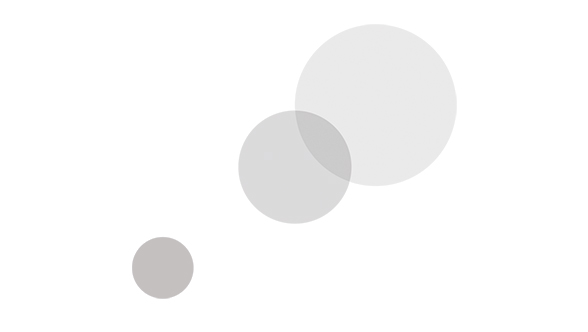Overview
The Blackmagic Design HyperDeck Studio 4K Pro is an elegantly designed broadcast deck which allows for the recording of UHD video files directly onto SD cards and SSD media. The new redesigned HyperDeck Studios feature modern design with more codecs and quieter cooling. This model supports recording to H.264/265, Apple ProRes or DNxHD files with either PCM or AAC audio. When you've finished recording, media can be mounted on any computer to access the files using your favorite video software. For ISO recording, there's even built in timecode and reference generators for syncing multiple units.
The HyperDeck Studio 4K Pro has new broadcast style front panel controls and more connections on the rear panel. The LCD screen supports both light and dark modes, plus the transport control buttons are stronger with a firm professional feel. This model features a machined metal search dial with increased mass and a soft rubber surface that feels nice to the touch. Plus the search dial features an active clutch, giving it the feel of a traditional broadcast deck. With dual media slots, you can change cards without interrupting recording. There is a front headphone connection and speaker for audio monitoring.
Key Features:
- 4K UHD recording and playback
- ProRes, DNxHD, and H.264/265 Support
- 3G-SDI Loop Output
- 12G-SDI and HDMI I/O
- Remote control through RS-422 protocol
- 10Gb/s Ethernet
- Broadcast Style Transport
- Metal Search Dial with active clutch
- LCD Display
- Dual Power Inputs for redundancy
Bright Color LCD Status Display
HyperDeck Studio features traditional deck style transport controls, including a search dial for jog, shuttle and scroll. The compact LCD shows timecode and transport information, plus a full color thumbnail preview of the current clip in record or playback. It also displays information about each card’s recording status, along with video format, frame rate information and audio levels, all on the same display. The LCD includes monitoring for video, plus audio level meters, selectable between technically accurate VU or PPM ballistics. The combination of familiar VTR style controls with the built in LCD screen makes HyperDeck Studio incredibly fast to use and very easy to learn.
Supports SD Cards, UHS-II Cards, or SSDs
The HyperDeck Studio 4K Pro supports recording to common SD cards and UHS-II cards, as well as straight to SSD via the two SSD slots on the front of the deck. SD cards and SSDs are the perfect choice for broadcast media because they are small and very affordable. When using H.264, the files are quite small allowing for surprisingly long recording times. With H.265, you can record up to 58 hours in 2160p60 Ultra HD or up to 157 hours of H.264 recording in 1080p 59.94fps on a 1 TB card. Even if you are recording longer than those times, the dual media slots allow you to switch media without needing to interrupt recording.
Record to External USB-C
The USB-C expansion port lets you plug in an external disk for recording. It's even possible to record to a disk array you'll use for editing, so you don't need to waste time copying files before starting post production. There are also menus for managing external disks on the built in LCD.
RS-422 Broadcast Deck Controls
The most popular control connection used on broadcast decks is the RS-422 protocol. HyperDeck Studio features wide protocol support so you can connect it directly to broadcast systems. It also supports extra commands for the Advanced Media Protocol for managing disk recorders. The full set of support remote commands are included in the instruction manual and you can download this from the support page of Blackmagic Design's website.
Built in Timecode and Sync Generators
With a timecode and sync generator built in, you can stack multiple units for digital signage or multi channel recording. Each HyperDeck has dedicated outputs for reference and timecode, direct from the internal sync and timecode generators. The generators "free run" unless reference or timecode is connected to the inputs, and then generators will automatically lock. This means you can loop from HyperDeck to HyperDeck to create perfectly timed array or recorders.
Compatiblity
There's a wide range of Blackmagic Design products you can use with HyperDeck including switchers, cameras and streaming solutions. HyperDeck Studio will manage all the disks for you and automatically record to disks in the MultiDock. You can even use the MultiDock with the HyperDeck Studio Pro models just to add extra SSDs for longer recording times. HyperDeck Studio is also a perfect mastering recorder when used with ATEM switchers, a clip player with fill and key, or looped on switcher inputs for ISO recording.
What's in the Box
- Blackmagic Design HyperDeck Studio 4K Pro
Specifications
Key Highlights
- 4K UHD Capable
- H.264/H.265, ProRes, DNxHD Support
- Compact Design
- (2) SSD Slots
- Broadcast Style Jog Wheel