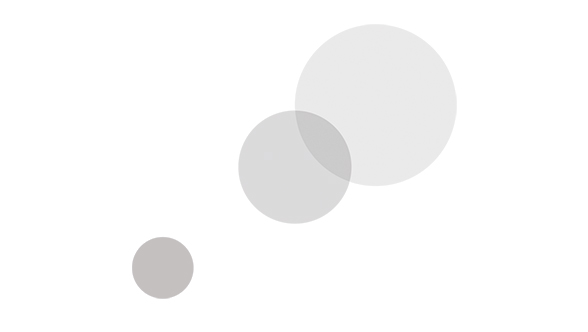Overview
The KipperTie False Color OLPF for RED DSMC2 WEAPON 6K / SCARLET 5K - Full Spectrum provides full spectrum IR imagery with outstanding sharpness. The filter has anti-reflective and protective coatings and is housed in a genuine, RED-swappable mount.
Applications include:
- IR illuminated covert filming
- False color and IR landscape/portrait imagery
- Ultimate low-light performance
- Creative and scientific purposes
All regular OLPFs attenuate UV, IR, and visible wavelengths to govern color reproduction, making it as close as possible to the human perception of color.
This Full Spectrum filter allows the camera sensor to see the entire range of wavelengths to which it is naturally sensitive. This means that you will have a color image, distorted by the presence of IR light. IR light is invisible to us, so its presence is hard to predict, but many light sources produce it. Additionally, many surfaces, especially leaves, skin, and man-made fabrics reflect a disproportionate amount of IR, creating unexpected brightness and contrast.
The IR Spectrum Filter (sold separately) removes all visible light from the image, but allows the camera to see infrared light (720nm to 950nm) which would otherwise be filtered out. The result is a monochromatic, pink-hued and low-contrast image representing only this invisible light. Many objects have a very unusual appearance, blue skies become dark, skin becomes almost translucent, and direct IR light sources like LEDs become amazingly powerful and bright.
NOTE: Your Dragon may require the latest 'swappable OLPF' upgrade. KipperTie recommends choosing IR calibration in conjunction with this filter. Earlier firmware users, please use the LLO calibration.
- DSMC2 cameras will detect (on start-up only) the general type of OLPF fitted
- RED original filters will select a single fixed calibration, KipperTie’s 3rd party filters will allow the user to select their choice of color calibration, and allow the entry of custom metadata to describe the OLPF
- DSMC2: Click 'none', change to '3rd party' and then select ‘Skintone Highlight’ and add custom data if required to describe filter type
- For false colour filters, please select 'None' or 'Low Light Optimised' as the calibration in the OLPF menu
- DSMC2: Choose 'none', or change to '3rd party' and then select 'Low Light Optimised' and add custom data, if required, to describe filter type
Expect to see false color and to work the image hard in Redcine-X to develop your look, including heavy curves, inverting and transposing channels, etc. Mono or Duo-tone images are often most attractive.
With original DSMC cameras, the DSMC1 version of this filter (sold separately) has no 'low-pass' function. The image will be as sharp as your lens and sensor can resolve in combination. On a standard color Dragon, you may see aliasing in extremely high frequency detail. Monochrome Dragon is immune to this in almost all situations.
This filter transmits a wider range of wavelengths than any single lens is designed to accommodate at one time. Near-IR focus will be different from visible focus, potentially resulting in split or haloed focus. For best results you must filter at the front of the lens with colour or IR glass to choose the part of the spectrum you want to work in. Mixed sources of light can also show up the same focus issue.
Not all lenses perform equally in IR. Some will exhibit hotspots (if this is an issue, consider KipperTie's IR Spectrum filter; sold separately), some will have internal reflection and flare issues, and some very modern lenses may appear darker than expected in IR due to their sophisticated coatings.
What's in the Box
- KipperTie False Color OLPF for RED DSMC2 Weapon 6K / Scarlet 5K - Full Spectrum
Specifications
Key Highlights
- Full Spectrum, False Color OLPF
- For select RED DSMC2 systems
- AR & Protective Coatings