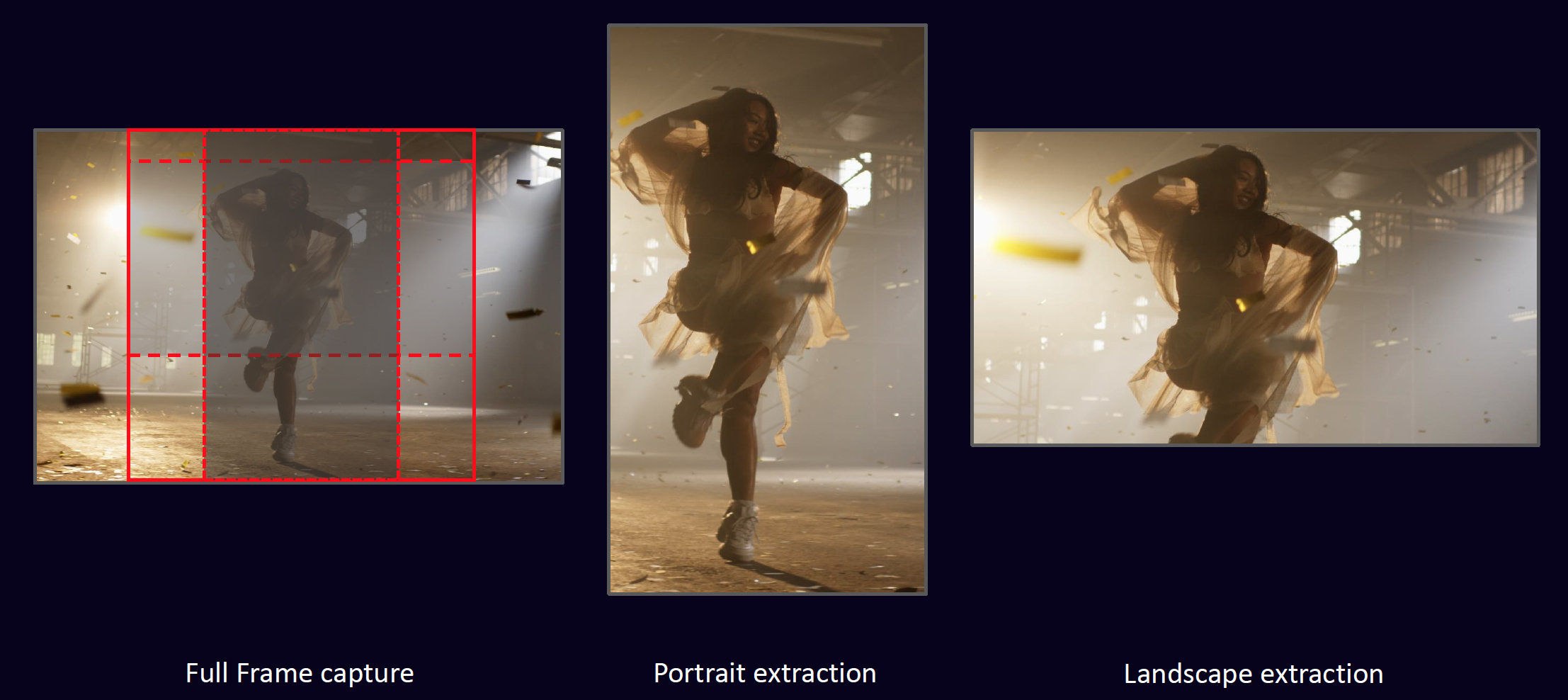FX9 Version 2.0
Coming in October for the FX9, firmware version 2.0 will bring some long-awaited, as well as oft-requested, features to Sony’s newest full frame cinema camera. Near the top of the list, we’ll have DCI 4K recording (at the full container frame size of 4096x2160) as well as a new 4K recording mode that can go up to 60fps (or 50fps) using an oversampled roughly 5K area of the sensor (previously, at these frame rates, the camera was capturing at 1:1 from the central 4K portion of the sensor).
Also new is the much-requested addition of User 3D LUT support, which allows generic 33x, or 33-sided, 3D .cube LUTs to be loaded directly into the camera and flexibly applied to various signal paths. Additionally, the top-end frame rate in HD 1920x1080, which Sony calls ‘FHD’ for Full HD, now goes all the way to 180fps, matching the FS7 and FS7 II in this regard. The previously announced 16-bit RAW output to external recorders has also been enabled in this new version (XDCA-FX9 extension unit required).
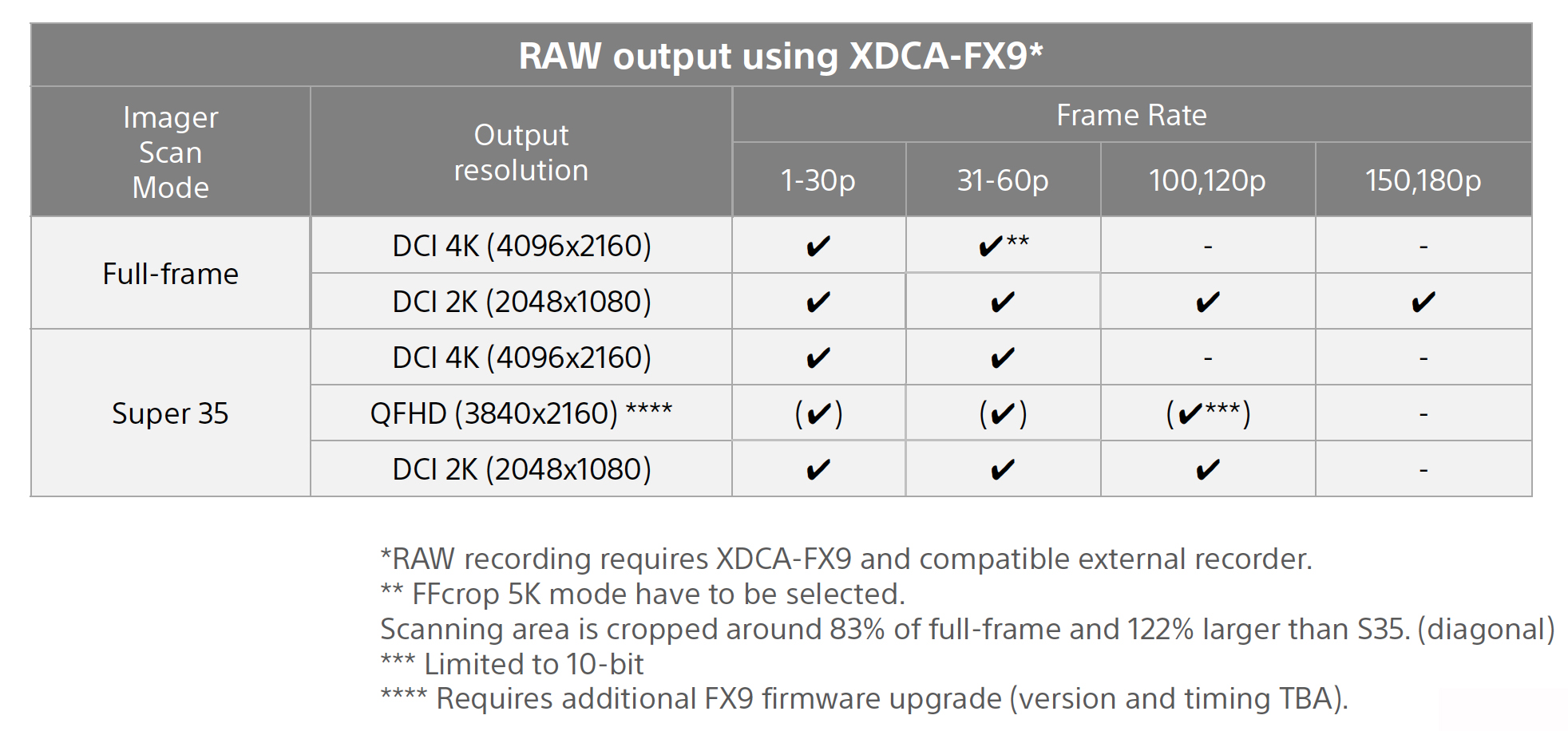
Sony has also ‘split’ the familiar Custom shooting mode, for customers who desire to shoot with a baked-in look, into new Standard and High Dynamic Range flavors. The SDR mode is pretty much the same as Custom mode in the current firmware version but the new HDR mode adds HLG (Hybrid-Log Gamma) to support single-sourced HDR/SDR recording for live events and other HDR content where a quick turnaround is required or there isn’t time or budget for additional color correction.
The dual-base ISO capabilities of the FX9 have also been expanded in version 2.0. Now, the High Base (which previously went up to 25600 ISO) reaches a stratospheric 102400 and the Low Base, which had been capped at ISO 2500, now reaches 12800. The FX9’s very capable autofocus system now supports the same Eye AF seen on some of Sony’s recent mirrorless cameras.
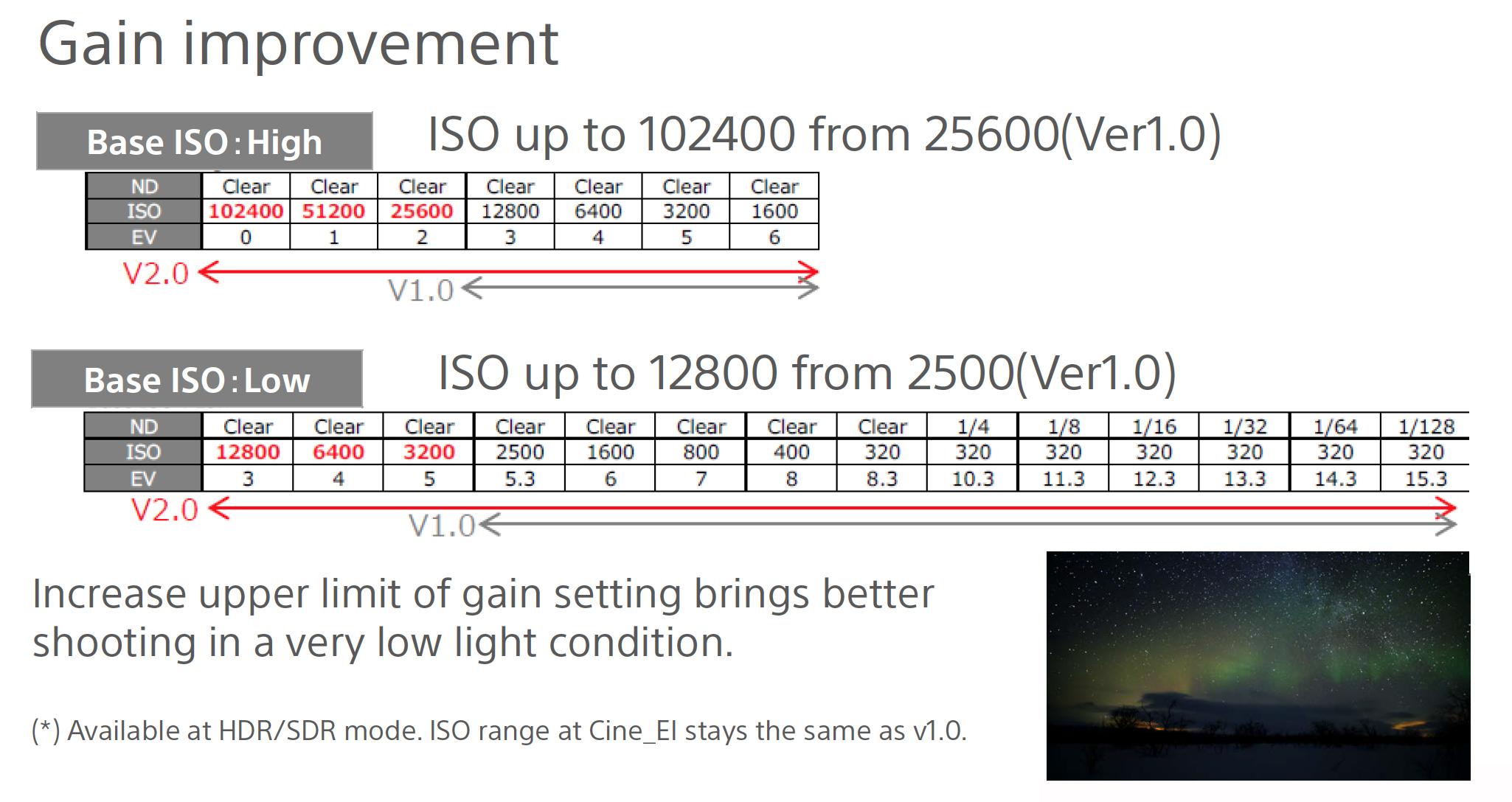
Did you know that the FX9 has a touchscreen? No? Me neither, but apparently it’s had one this whole time — the existing LCD viewfinder now supports Focus Touch control, allowing a finger-tap of the screen to place the point of focus. As well, items in the useful Status area of the menus on the FX9 can now be tapped to change a function’s setting (including frame rate, ISO, sensor mode, codec, resolution and more — basically, any item colored orange within the Status menu).
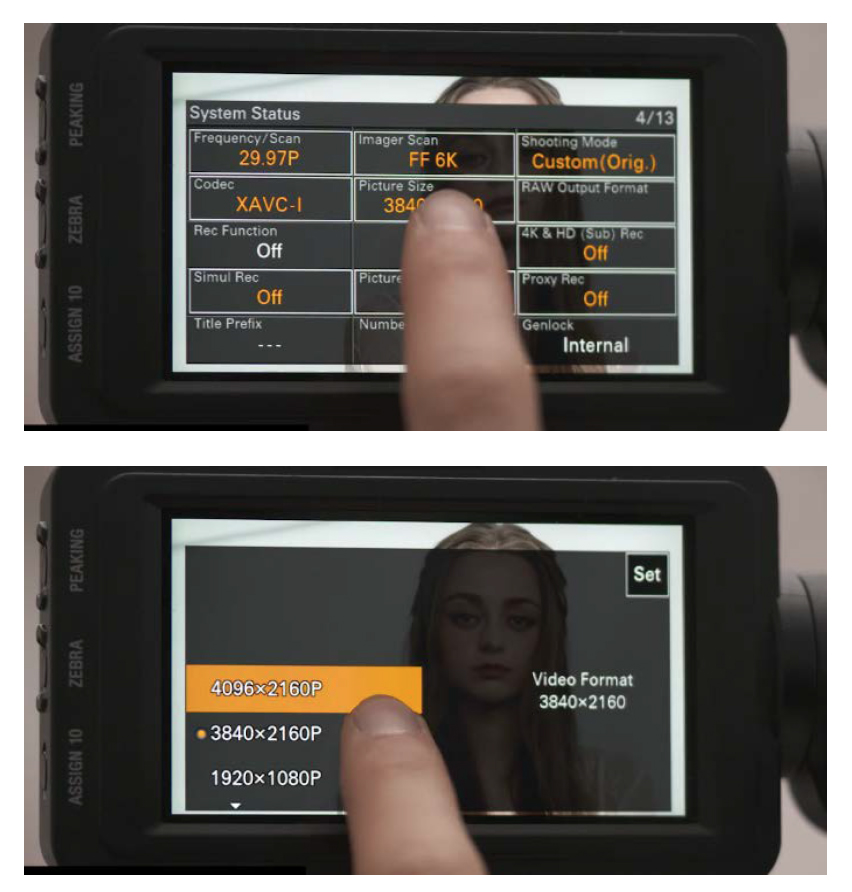
Other welcome additions to the FX9’s features and functionality in this free firmware update, due in October 2020, include:
- Support for Sony's DWX digital wireless audio receiver (requires XDCA-FX9 extension unit)
- 6G-SDI now supported for 4K at up to 30p over a single SDI cable
- Support for digital transfer of audio to the camera using the XLR-K3M (previously the audio signal being sent to the camera was analog)
VENICE Version 6.0
Slated for release in November 2020, firmware version 6.0 for Sony’s flagship CineAlta camera system VENICE brings a number of welcome enhancements as well as a major improvement to the camera’s already superb handling of color for on set monitoring.
Sony has added what they call the Advanced Rendering Transform, an optimized LUT-like format with improved image quality due to the ability to control aspects of the VENICE video processing hardware directly. This allows for high-quality look application throughout the video pipeline in the camera. These new transforms can be applied to SDI outputs 3 and 4, as well as the viewfinder (which previously could not receive a User 3D LUT) and the monitor out. Additionally, Sony has worked with Technicolor to create a library of looks utilizing the new ART format, which will include both traditional and stylized film print emulation as well as other looks in the future. The ART format (a ‘.art’ file) will also enable the creation and application of HDR transforms in-camera.
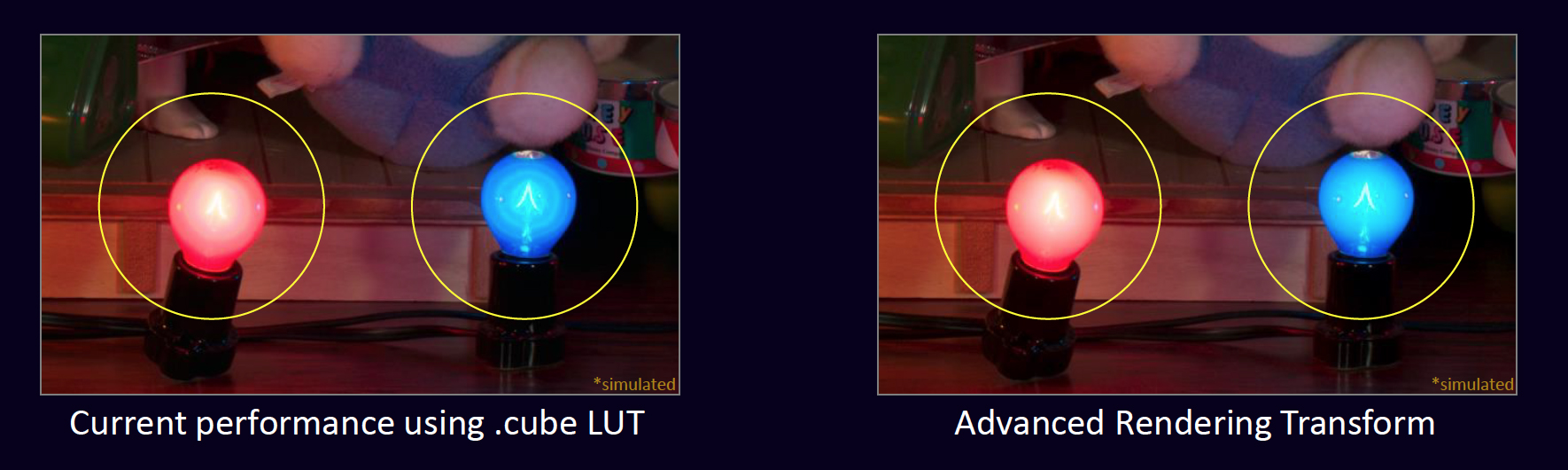
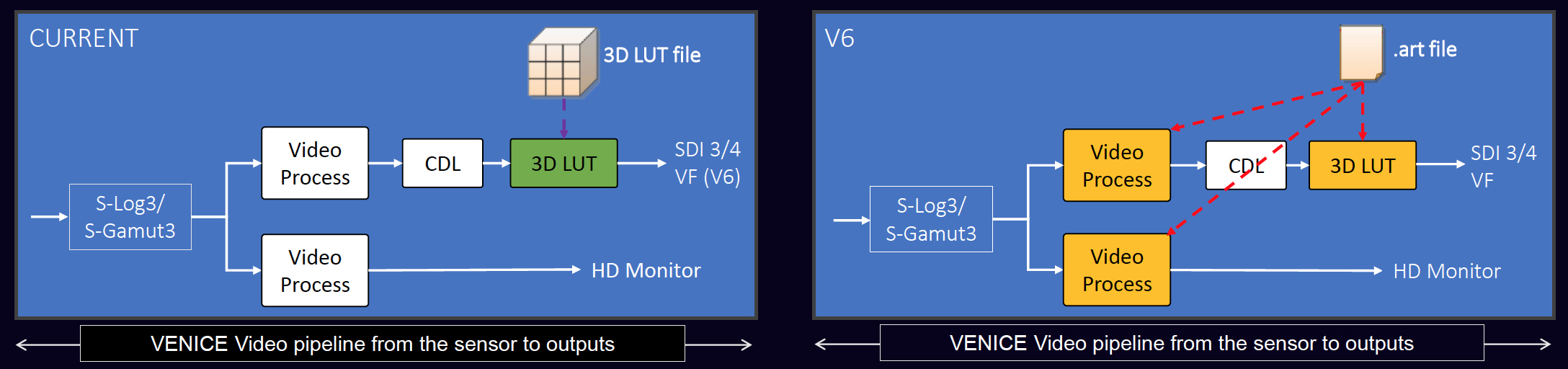
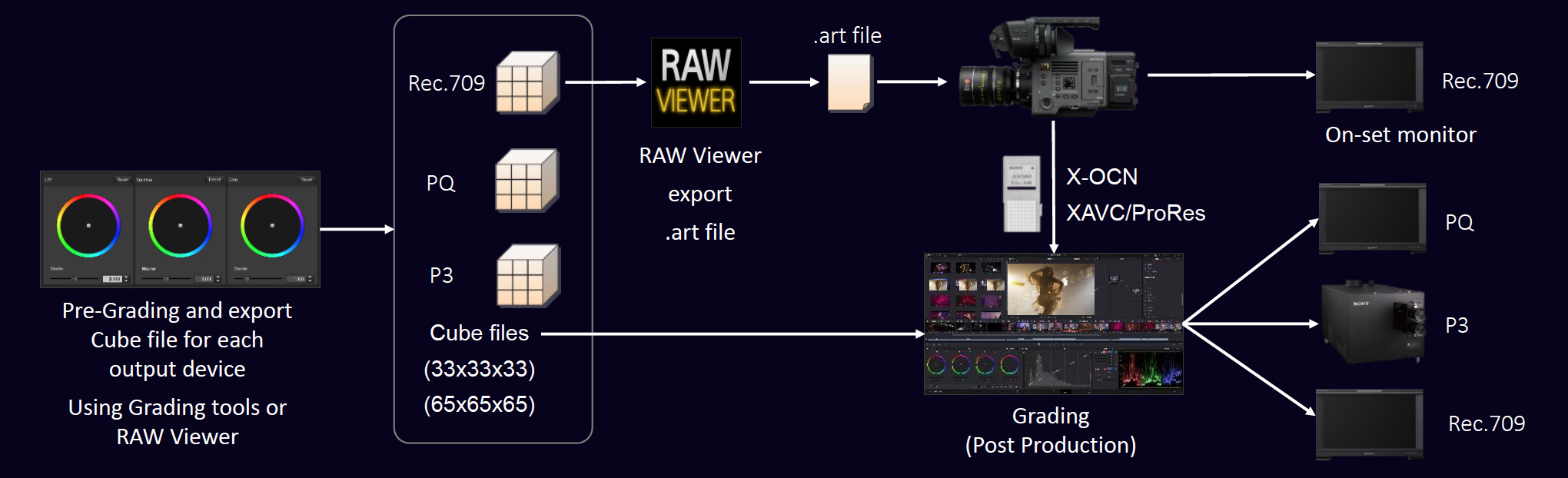
Sony also continues to push the envelope on the top-end frame rates enabled by the optional High Frame Rate license for VENICE. The 5.7K 16:9 sensor mode now maxes out at 72fps. 4K in the 6:5 aspect ratio (for a native 2.39:1 file, once ‘de-squeezed’, when shooting with classic 2X anamorphic lenses) also now goes up to 72fps and the UHD mode (3.8K 16:9) can go all the way to 110fps. In addition to the optional HFR license, the AXS-R7 RAW recorder with X-OCN RAW codec is required to take advantage of the new frame rates.
A number of other nice enhancements also make their debut in this no-cost update due in November:
- New Preset frame lines for 9:16 and 1:1 aspect ratios (for social media content)
- A 2nd User Frame Line for composing/protecting for multiple formats at once (e.g. portrait and landscape)
- Metadata from the camera's built in gyroscope (tilt/roll) is now stored in X-OCN & XAVC clip files
- Genlock and timecode status has been added to the on-screen display
- Fujinon Premista lenses now communicate ZEISS XD extended metadata to the camera (including shading and distortion info)
- The ability to turn anamorphic de-squeeze on or off can now be assigned to a User Button
- Camera designation and reel number (CamID+Reel#) can now be maintained even when an All file is loaded for consistent clip naming
- The optional Record button audio "beep" and alarm sounds can now have their volume levels individually adjusted