RED's DSMC2 cameras are able to record .R3D RAW files and ProRes files simultaneously. Both recordings are stored in the same folder, sharing the same metadata. The cameras also allow you to import 3D LUTs with the option of "baking" the LUT into the ProRes files. So, you could say the camera is generating "lite" dailies.
Using a GEMINI 5K and Adobe Premiere, I show how you can edit the ProRes files as proxies for the RAW files. Once my simple edit is done, I export an EDL file and use it to link automatically to the .R3D files in DaVinci Resolve. Be sure to check out the video above for all the details.










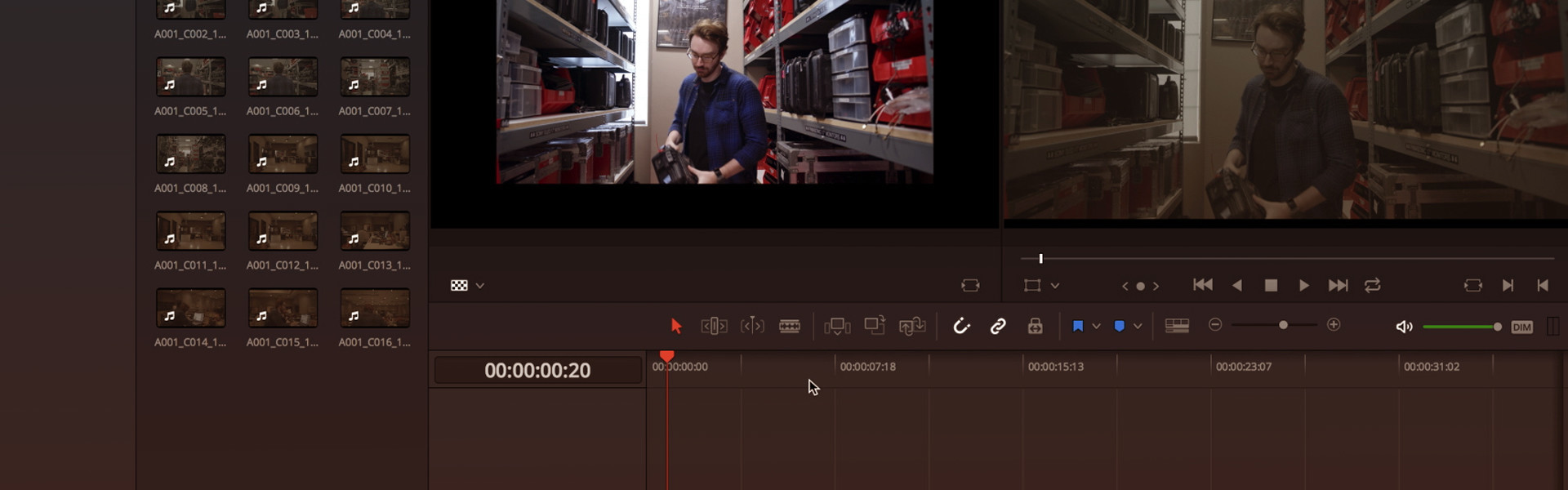
AbelCine encourages comments on our blog posts, as long as they are relevant and respectful in tone. To further professional dialog, we strongly encourage the use of real names. We reserve the right to remove any comments that violate our comment policy.
AbelCine publishes this blog as a free educational resource, and anyone may read the discussions posted here. However, if you want to join the conversation, please log in or register on our site.
We use Disqus to manage comments on this blog. If you already have a Disqus account registered under the same email as your AbelCine account, you will automatically be logged in when you sign in to our site. If not, please create a free account with Disqus using the same email as your AbelCine account.