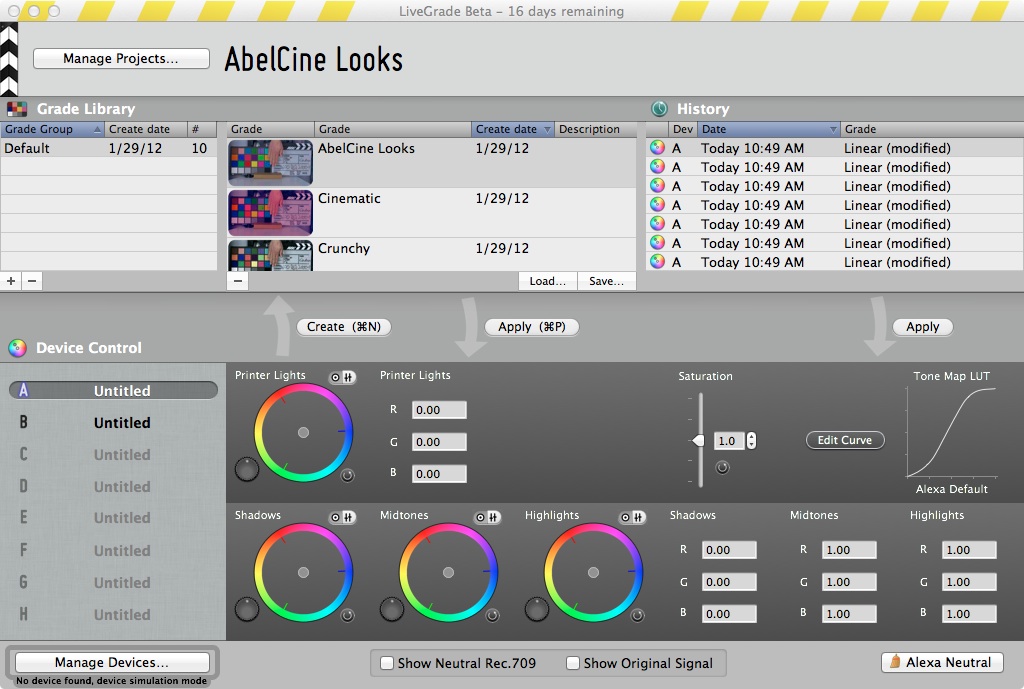A company called Pomfort, based out of Munich, was actually the first to work with Arri Looks. Their software, Silverstack SET, manages data on set and allows the manipulating of Arri Looks before sending them into a NLE or Color Grading suite. Silverstack SET is a fantastic tool for working with ALEXA material in general, and now Pomfort has come up with a new piece of software to take the process of Look creation a step further.
Until now, the missing piece in the generation of Arri Look files was the ability to preview the look before loading it into the camera. The Arri Look Generator allows you to see the corrected image on your computer screen, but the ability to manipulate the image on a production monitor was missing. However, Pomfort has put together their LiveGrade application to tackle that problem. The software uses the Blackmagic Design HDLinkPro box to take the ALEXA's output (in Log C) and manipulate it with the same tool found in the Look Generator. The corrections can be done with a mouse/keyboard or with the Avid Artist Panel (aka Euphonix MC Color). The corrections can be saved as Arri Looks and then imported back into the camera, or exported into a 3D LUT directly. This really improves the Alexa workflow on set and through post. LiveGrade is still in beta, so you can download it now for a test run.
Learn more about working with Looks and LUTs in our upcoming ARRI ALEXA Workshops.