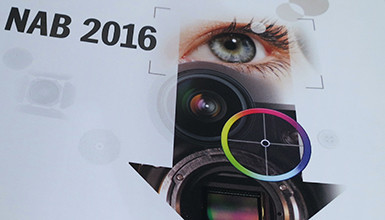In my first video, I use the Zacuto Gratical HD with a Sony FS7, connected via HD-SDI, and then to a TVLogic 5.6" monitor. I show how to calibrate the viewfinder and how to best use the waveform and vectorscope tools. I also demonstrate to use the false color and zebra overlays to ensure a properly exposed image whether sending a Log or Rec. 709 signal. In addition, I explain how to set up user buttons to maximize the use of these exposure tools in order to judge exposure based on a post-LUT and Log image.
My second video takes a closer look at the LUT functions of the Zacuto Gratical. I walk through selecting one of the many preset LUTs already installed in the viewfinder, as well as creating a custom 1D LUT with LUTCalc software and then importing it into the Gratical. This is especially handy when working with a camera that shoots in Log, but as an operator or DP, you want to view a color-corrected image. Also, you can then send this signal to video village. For this video, I am using a Sony a7S connected to the Gratical via HDMI. There are many other software programs you can use to create LUTs, but I wanted to show an example of one that was fairly easy to use.
Additionally, Zacuto recently released a firmware update featuring a record light when using the C300/C500, FS7, F5/F55, and RED Epic/Scarlet cameras via HD-SDI, as well as the ability to use Mac formatted USB drives.
Watch my videos above to see how the Gratical functions as more than just a viewfinder, but as a beneficial image-evaluation tool on set as well.