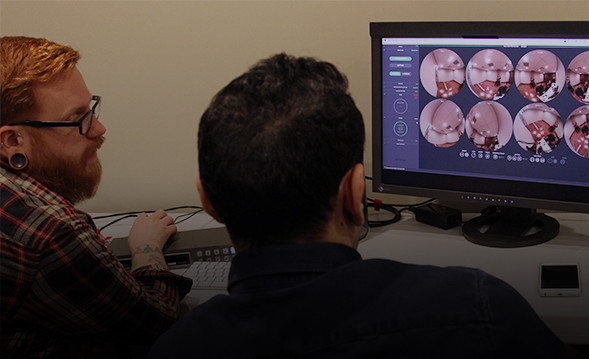Overview
Do you use the Resolve software, but need help with Node structure, grading different cameras, and workflow? If so this class might be for you. We cover intermediate techniques using the latest Resolve software that focuses on Colorists who are starting to work with clients for the first time. RG180 also looks at 8bit v 10bit, 422 v 444, Color Space, macro blocking and general problems that occur during a session. The ICA media used comes from a variety of different cameras, and is not always the best quality so more like the material and challenges we face everyday as a colorist.
These classes are normally capped at ten people with each student getting a workstation with control surfaces to share. It may also be run as a BYO laptop option. Students are encouraged to bring their own material so they can get individual feedback from the instructor. This class is designed around a small conformed sequence that you can take away. We will work through the project from start to finish considering the best strategies to get the job finished efficiently. You will be able to keep the media, project and stills — a great way to continue your learning.
What will you learn?
- Start with a complete look at the Resolve, what tools are great for the colorist?
- Dailies including sound sync, watermarks and burnt in text for editors.
- Use the Clone and Media Management tool.
- Grade a look for editing from the 4K RAW camera files.
- Render 1920x1080 ProRes or DNxHD for Editing, compressed H264 for the clients and DPX or EXR for the VFX team.
- How to export correctly from a Resolve RAW timeline for editing in Avid/FCP/Premiere.
- Conform the finished cut in Resolve using the XML, if it’s not correct what can we do?
- Bring in audio .wav then compare the conform with the offline reference movie.
- Swap to the RAW camera files.
- Using the Media Management tool to copy just the media you need from the clients HDD.
- Grade a complete project using advanced techniques on supplied material that you can take away.
- Complete Primary controls. Lift Gamma Gain, Offset, Curves and LOG grading. When to use each tool?
- 8bit v 10bit. ProRes or DNxHD?
- Color Spaces and 4K-8K larger resolutions explained.
- “Conform v Bake” what are the pros and cons of each workflow?
- Grading dissolves and wipes in a baked Timeline.
- How to animate shapes and framing with the key-framing tools.
- Secondary grading, including the 3D keyer and Hue Curves.
- Tracking controls, including the FX and Point Tracker.
- Total Nodes, when to use each type including the Shared Node.
- Physically add grain and scratches from supplied ICA media.
- External mattes, how do they help us?
- NR we look at the different types.
- Creating multiple timelines.
About ICA: The International Colorist Academy (ICA) was established in 2009 to provide “training for Colorists by Colorists”. They conduct small group workshops around the world where instructors share their firsthand knowledge of the skills needed to master Color Grading. icolorist.com
Instructors
Who Should Attend
This course is ideal for current Resolve users or students, who have taken the RG101, have taken an online introduction class or are self-taught. It will give you the confidence to take your grading to the next level.
Certification
All students on this course receive an ICA Certificate, selected Media and PDF tutorials.