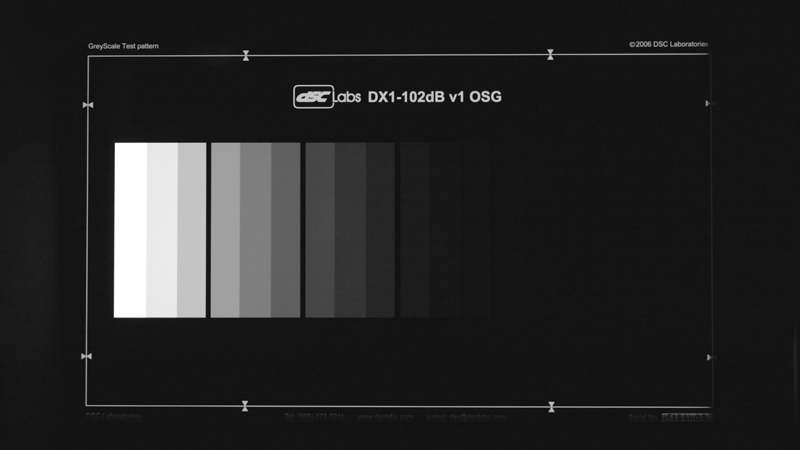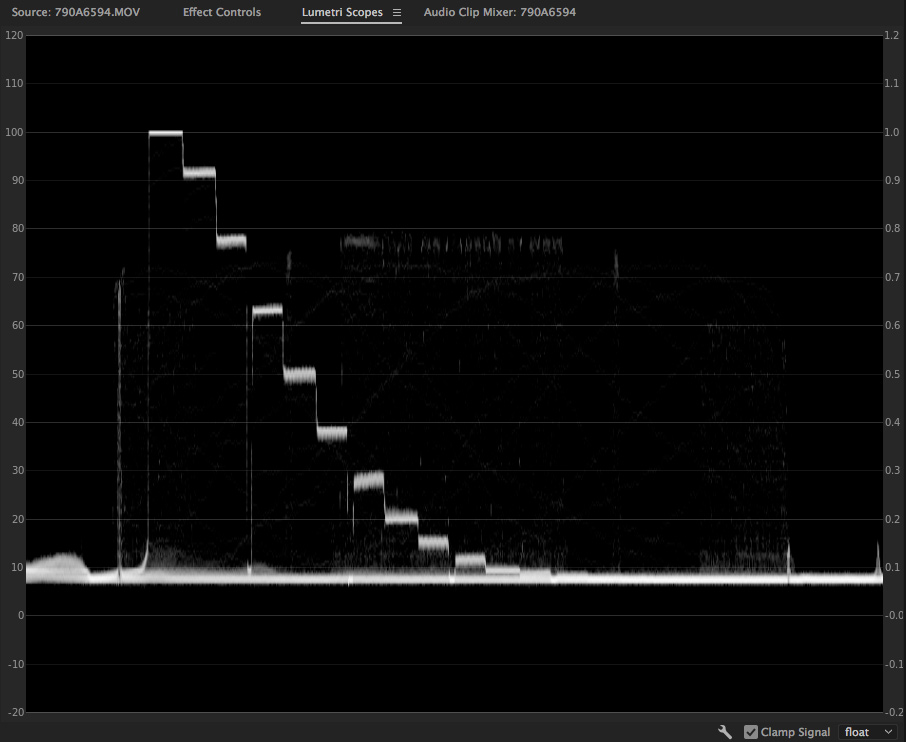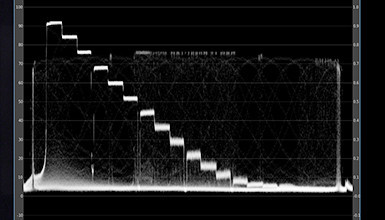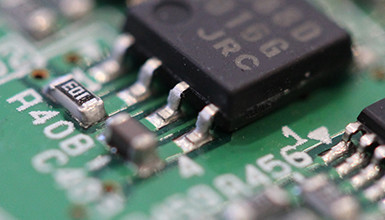However, the 5D Mk II used a relatively low bitrate version of the H.264 codec in a Long GOP (interframe) scheme in addition to capturing in 8-bit with 4:2:0 color sampling. Those of us with experience in color correction and grading know that formats like this can make achieving high-quality results in post very challenging. Added to this was the fact that the camera shot in a more or less “baked in” REC709 picture profile, meaning that whatever latitude the camera had above and beyond the 7 stop dynamic range of the REC709 standard wasn’t really available to shooters who wanted to create a unique look from scratch in color grading. These shortcomings certainly didn’t stop the camera from becoming one of the most used filmmaking tools in history – responsible for countless shorts, web series, features, commercials, TV episodes, “crash cam” shots and pretty much anything else you can think of.
Still, many wanted to find ways to squeeze more dynamic range out of the camera, similar to what Canon Log was able to do on the original C300 and C100. A bevy of “flat” picture profiles ensued, some created in-camera, others in Canon’s Picture Style Editor on a computer and then loaded into the camera: ProLost Flat, Marvel Cine, Technicolor’s CineStyle, etc. While these flatter profiles did allow for more flexibility in post production, they didn’t fix the root of the problem. Namely, that Canon full-frame video DSLRs have never had the option to shoot in a “proper” Log mode – until now.
Canon has announced that they’ll make their classic Canon Log (aka Canon Log 1) brightness curve available as a $99 software upgrade for the Canon 5D Mark IV. The camera will also be available with Canon Log pre-installed for an additional $99 over the base $3499 body-only price. Availability should be sometime later this month (July 2017). This is big news for DSLR video shooters who’ve wanted to squeeze more dynamic range out of the 5D Mark IV and found the other flat picture profiles lacking. It’s also nice to see advanced features from Canon’s Cinema EOS line making their way into more mainstream (and affordable) cameras.
We got an early look at a production 5D Mark IV running the Canon Log update and decided to run some tests as well as shoot and grade some real-world footage. We started by testing the camera’s usable dynamic range, much as did when evaluating Canon Log 3 on the C300 Mark II last year. As before, we used a backlit step chart from DSC Labs with the camera’s exposure set to be near or at white clip on the brightest chip. Here’s a frame grab of the result, as well as a waveform view.
We can see that with the aperture set to f/4-5.6 split and the camera’s ISO set to 800, the 5D Mark IV easily managed a bit over 10 stops of dynamic range when measured on a waveform monitor. We didn’t manipulate the footage of the backlit chart in post but since the black level is raised well above 0 (as in most Log implementations) we think perhaps as much as another stop or two could be gleaned from the file if done carefully. And, importantly, the camera showed excellent separation of the highlight steps all the way to white clip. While this might sound like a far cry from the 14, 15, 16+ stops of dynamic range managed by top-tier digital cinema cameras, remember that the 5D Mark IV is also a very capable stills camera with a 30MP full-frame sensor and is priced around $3600 (with the option for Canon Log).
For those who own or regularly shoot with Canon’s Cinema EOS line of digital cinema cameras, having Canon Log available on a less expensive body that could serve as a ‘B’ or ‘C’ camera could make a lot of sense. Anyone who has tried to get footage from a 5D Mark II or III to match footage shot on, say, a C300 Mark II knows how challenging it can be. Most take the path of least resistance and end up “dumbing down” the footage from the higher-end camera. The good news is that, now, since both your video DSLR and Cinema EOS camera can be shot in Canon Log natively, the same LUTs and post pipeline will work for both cameras.
Note: Canon says that, under certain circumstances, horizontal noise stripes may appear in 5D Mark IV Canon Log footage in dark or low-contrast scenes or when using a lower ISO (such as 400). While we didn’t encounter this behavior in our testing, disabling Peripheral Illumination Correction and shooting with a brighter exposure and bringing the signal level down in post (to slightly "crush the blacks") is recommended to mitigate the issue. Kudos to Canon for being transparent about this issue. More information is available here.
Here’s a quick screengrab of some graded footage we shot here in the office of a high contrast scene. While we probably exceeded what the camera is capable of in terms of dynamic range, we noted that the picture still had excellent detail and color and was able to be graded very quickly utilizing the Canon Log to REC709 1D input LUT included with DaVinci Resolve, much the same way we work with footage from the C100 Mark II, C300 Mark II (and the new C200 coming soon!). At the end of the day, a Canon 5D Mark IV with Canon Log paired with any of the Cinema EOS cameras provides a powerful combination that we think will work for a wide range of projects.
Note for current 5D Mark IV owners: when the Canon Log upgrade becomes available later this month for $99 you’ll need to send your camera in to Canon to have the upgrade applied.