Resolve 11 has many new features that bring it firmly in line with what users would expect from a modern NLE. For example, it now includes a timeline capable of mixing formats, frame rates, and resolutions. Additionally, they've added a number of standard trimming tools, audio and video transitions, and the ability to mix audio.
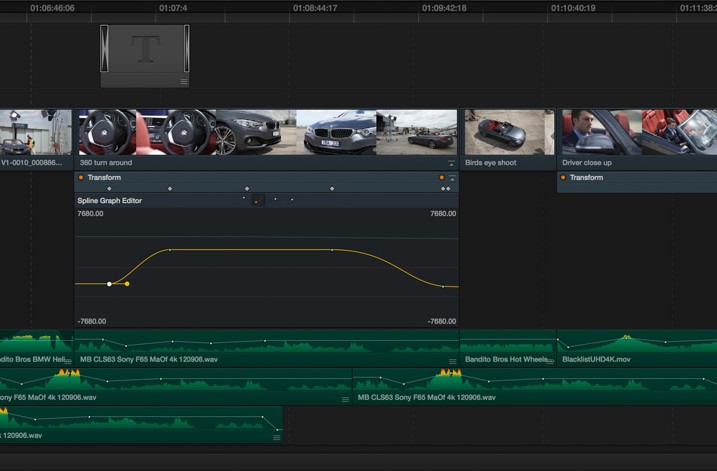
But it's not just the editing features that Blackmagic has beefed up. As far as media management capabilities go, Resolve can now act as a fully capable cloning tool, meaning you can create checksum verified backups of media while on set. The streamlined media page also gives users the ability to view and playback files, sync sound, trim shots, update timecode, and apply LUTs.
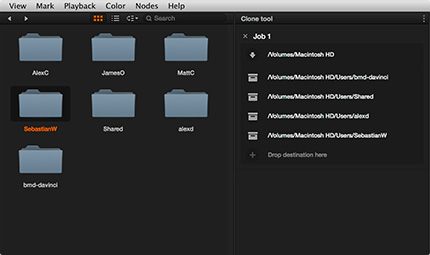
As far as the color grading experience Resolve is known for, Blackmagic has definitely strengthened the capabilities of its software. One of the standout new features is something called Color Match, which can basically give you a primary base grade by analyzing shots containing standard color charts. For a given shot, users can set the source gamma, target gamma, and target color space; Resolve will automatically balance the images, even if they were shot on different cameras or under different lighting conditions, which anyone who has worked on multiple-camera productions will appreciate.
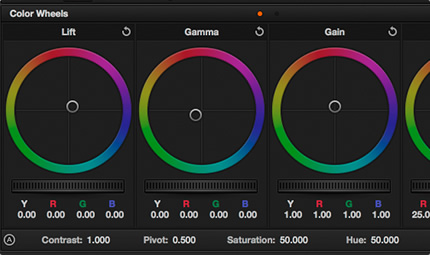
The list of new features in Resolve 11 is quite extensive, so for more details visit the official DaVinci Resolve site. Along with lots of information, you'll also find some great videos that show the software in action. It is expected to be available in June as a free upgrade for existing users or $995 for new purchases. If you want give the software a test drive, Resolve Lite is free to download. For those who want to go even deeper, make sure to check out Den Lennie's online workshop: DaVinci Resolve for Cinematographers.
What do you think of Resolve's new features? Let us know in the comments!













