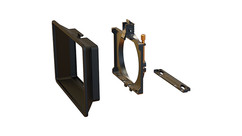We will start with a look at the Redrock Universal powerPack, which is a power distribution box that regulates and allows end users to set voltage output levels. I also take a look at Redrock's flexCables, which are ultra-flexible, lightweight cables for the microRemote follow focus system. These cables have little memory and offer a lightweight solution to minimize drag between the MōVI and the top handle. Additionally, because weight is such a concern in this rigging situation, using a mattebox can be very challenging. That's where Bright Tangerine's Misfit Atom comes in; it weighs in at only .2 lbs (98 grams) without the shade or .42 lbs (195 grams) with it. The Atom can also accommodate up to two 4x5.6 or 4x4 filters.
If you're interested in learning even more about setting up and using your MōVI rig, make sure to check out our two-day MōVI Intensive workshops, coming up soon!