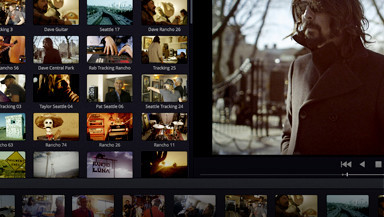We know that no two projects are the same, so please contact our sales team for help creating the perfect media management archiving solution for your application.
CatDV: Find / Manage / Share
CatDV solves media management problems by allowing loggers, producers and editors to find and share assets quickly and easily. The common feature of the CatDV software family is metadata (a set of data that describes and gives information about other data) that describes your media assets. The metadata settings are user defined so you can catalog and search for assets in the way that works best with your workflow. Designed for both standalone and networked operation, CatDV is flexible to fit your budget and needs. CatDV is available for Mac and Windows, allowing you to work seamlessly across both environments.

- Log: ingest media from tape or disk; enable sub-clipping and tagging
- Transcode: automatically build offline proxies or web versions of online media
- Database: browse, search and filter assets
- Communicate: loggers, producers and editors work together effectively and efficiently
Cache-A: Archiving Appliances
Cache-A archive appliances combine the immediacy and random access of hard-disk storage with the longevity and reliability of IT-proven archival-quality LTO data tape, creating a high-capacity "data tape deck" that is self-contained, network-accessible, platform independent and cost-effective. The result is a video-centric data storage appliance that makes an ideal archiving and interchange solution for post-videotape workflows.

- Easily archive digital source media and projects
- Built-in catalog for easy recovery
- Works standalone or with applications like CatDV and Final Cut Server
- Scalable from one drive to a 48-tape robotic library
EVO: Shared Storage
EVO is a complete, shared storage solution for video and audio workgroups. Evo enables everyone on your team to share projects, media and other large files using the most extensive connectivity options available in a single product -- including up to 8 Gb/s Fibre Channel and up to 10 Gb/s iSCSI and NAS. Developed specifically for post production workgroups, Evo integrates a NAS and a SAN into one system, so you get the benefits of both file-sharing and volume-locking. By including Fibre Channel, iSCSI and NAS into a single product, Evo assures that creative workgroups will have the best tool for every aspect of a project.

- Shared video storage for creative workgroups
- Supports Final Cut Pro, Avid Media Composer, Pro Tools and more
- Fibre Channel, 10GB, iSCDI, SAN and NAS all in one box