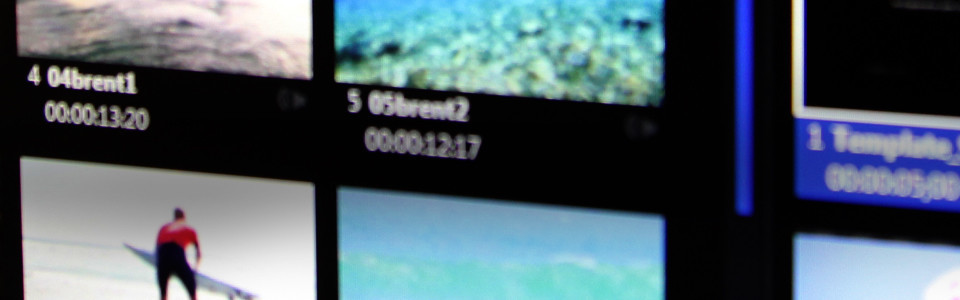While a good DAM includes archive functionality, it is much more than that. The word "archive" connotes a storage system for old material, such as camera originals or finished edit masters. A proper DAM, however, can be used to keep track of material for a current project, as well as legacy product, with finished programs and variations for each deliverable need, separate dialog tracks for alternate language releases, music and effects tracks for rights clearances, a color correction stage for remastering purposes, etc. The most advanced DAM systems create easily stored proxy versions of all content and add an intelligent metadata system to enable searches and grouping. A well-utilized DAM keeps track of all production assets, not just video. This would include material such as stills, music, budgets, interview notes, transcripts, schedules, effects, etc.
Besides simply allowing you to organize your media, there are several important advantages to a well-implemented DAM. One is to allow collaborative workflow. With a DAM, numerous people have access to the same assets at different workstations. Another is the automation of certain aspects of workflow, such as a standardized transcode of all material. Many systems can be built within a DAM, such as an organized approval process for rough cuts, scripts and budgets. Each user has rights and permissions within a DAM, so a decision or editorial process can be created within the DAM's organized logging structure.
People and equipment ultimately become much more efficient during a current project, and well organized, accessible content can mean increased opportunity to repurpose material for future use. If the architecture of a library allows future users easy access via searches, quick review via proxies, and an evaluation of usability by access to the associated metadata, then the archive becomes an active asset, not simply a forgotten storage area.
How to Use Metadata
Metadata simply means information that is associated with a piece of content. In the video world, perhaps the most common piece of metadata is timecode. In a DAM system, metadata can include just about any information that is relevant to the content. Many items can be included as simple flags for a later search system, such as noting the names of the all people directly associated with the content item, or aspects of its subject matter. Metadata is also important information relative to the use of the content, such as camera data, talent releases, location agreements and other rights and permissions. The metadata collection process can begin as soon as the original content is created, and it can be continuously added to that content: basic logging may happen on set with a more detailed log created at ingest, then a transcript, followed by editorial notes, a log of each time content is used and for what purpose, color corrections, or other changes made to content on later use, etc. All of this metadata travels with the original content item and can be made accessible, or not, within the system.
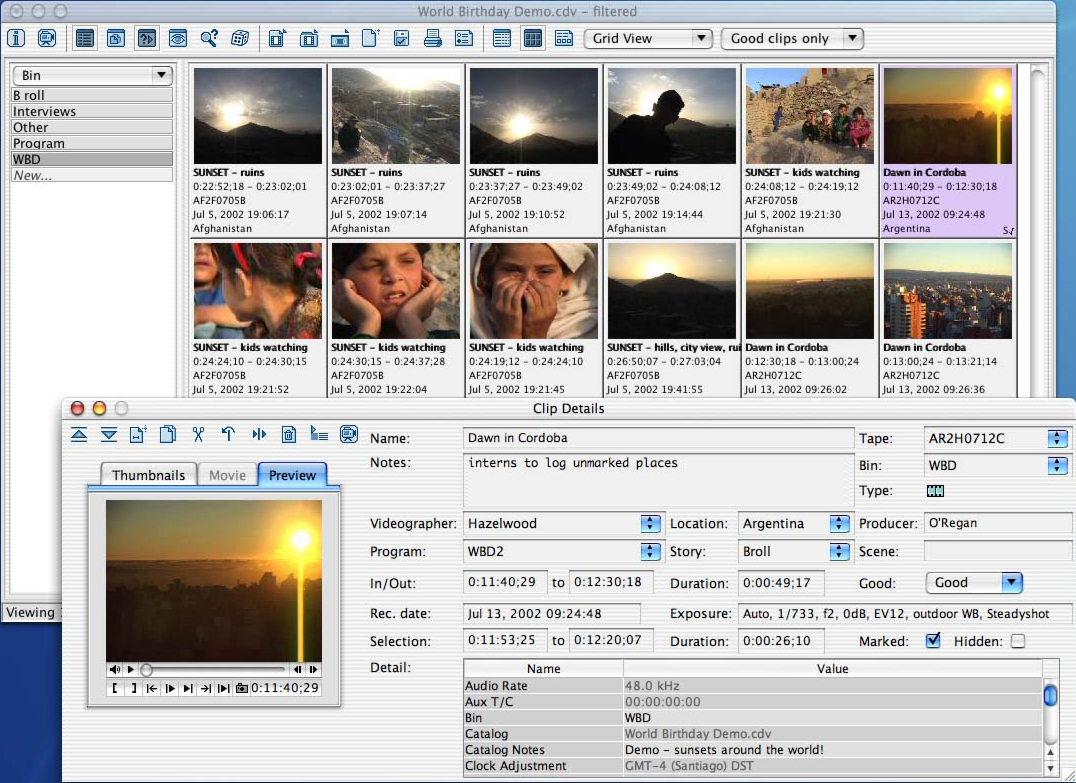 How are DAM systems run? A rudimentary system could be as simple as a basic database or spreadsheet, but at the heart of a proper DAM is a different form of software product. Depending on the size of a production, it could reside in a computer or scale up to an enterprise-wide server system. They are advanced library systems that generally divide into two different perspectives. The first emphasizes the cataloging of the content, and can be thought of as modern, hyperlinked version of the old library "card catalog" system. The second is based on the physical storage of the content itself, and can be thought of as the "stacks," or rows of organized bookshelves in that same library. Both approaches have merit, giving you the choice of whichever is more appropriate for your needs.
How are DAM systems run? A rudimentary system could be as simple as a basic database or spreadsheet, but at the heart of a proper DAM is a different form of software product. Depending on the size of a production, it could reside in a computer or scale up to an enterprise-wide server system. They are advanced library systems that generally divide into two different perspectives. The first emphasizes the cataloging of the content, and can be thought of as modern, hyperlinked version of the old library "card catalog" system. The second is based on the physical storage of the content itself, and can be thought of as the "stacks," or rows of organized bookshelves in that same library. Both approaches have merit, giving you the choice of whichever is more appropriate for your needs.
Cataloging Systems: CatDV
A cataloging system is primarily designed for organizing a searchable index and is less concerned with how and where the material itself is stored. An example of this design is CatDV (short for Catalog of Digital Video). This type of DAM gives the user great freedom, since it is designed to organize any type of content by using XML tags to point to the material. It never touches or changes the content itself and doesn't even care where that content resides, simply allowing the user to organize and search. It is a virtual library, a catalog describing content that can be located anywhere. This can be a great aid in controlling storage costs and physical management, as users do not require access to the actual library of content, because they have access to the virtual and proxy libraries.
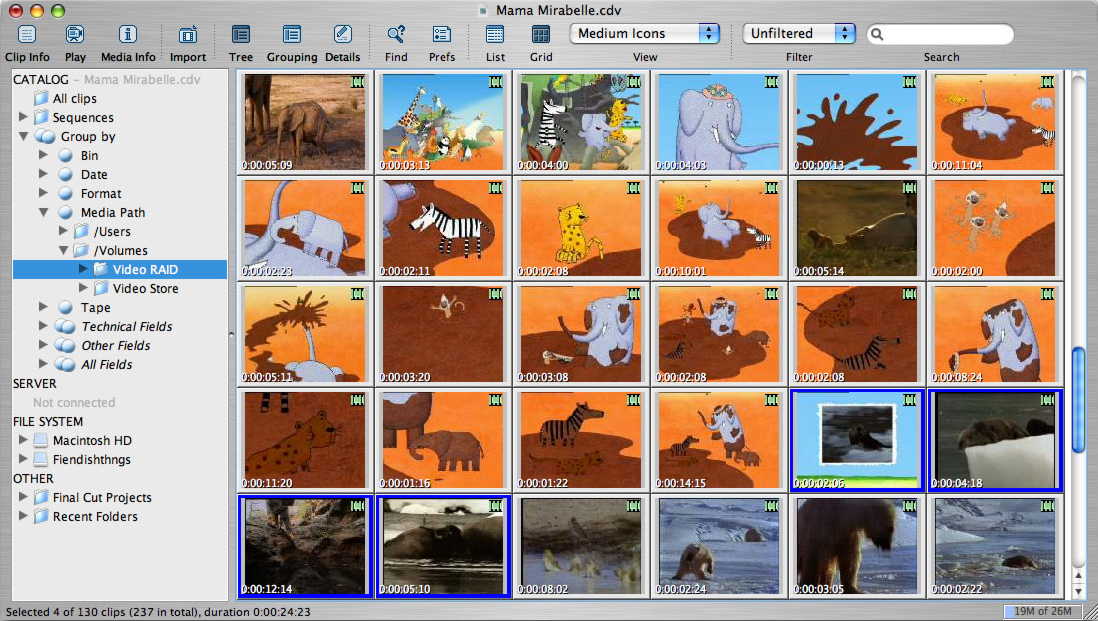 CatDV interacts with non-linear editing systems, such as Final Cut Pro, allowing the user to find a group of clips and send them to an NLE for editing with the proxies. Two-way communication is also possible, so changes made in the NLE can be reflected back in the catalog metadata.
CatDV interacts with non-linear editing systems, such as Final Cut Pro, allowing the user to find a group of clips and send them to an NLE for editing with the proxies. Two-way communication is also possible, so changes made in the NLE can be reflected back in the catalog metadata.
While CatDV is designed as a system separate from the storage media, there are tie-ins with archiving appliances such as Cache-A LTO-5 devices. Using these in concert, a complete DAM can be created. There are also other tie-ins and automation features, for example transcoding software such as Telestream's Episode.
Due to its autonomous nature, CatDV is scalable from single user, to a workgroup of four to five people, to an enterprise-server of more than 100 users, including the ability to allow remote access to web users. In the past, traditional DAM systems were expensive to start up and maintain, and needed specialized equipment and trained consulting staff. Such systems were always custom installations. CatDV, however, can be started with just a few days of training and scaled as needed.
Archive Systems: Sony XDCAM Archive
Unlike a cataloging system such as CatDV, the heart of an archive system is the content itself. It is primarily a content management system rather than a catalog with an archive component. A prime example of this is Sony XDCAM Archive, also known as XDA. As a library structure, XDA is very much about where your material is located -- on XDCAM optical discs. However, the system is much more flexible and universal than its name implies, since content can originate from many systems in various formats, including non-Sony codecs. Whatever its source, all the content gets ingested into the XDA system for storage and proxy generation. The material maintains its original file structure and can be offloaded again for access, but proxies are created to allow for searches and off-line use.
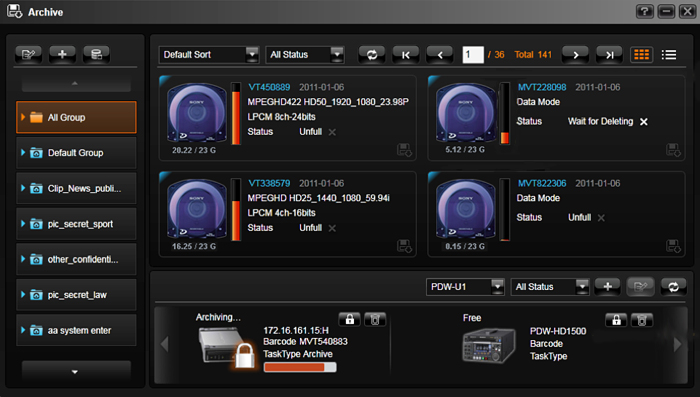 As a complete physical storage solution, XDA places media files onto long-lasting XDCAM optical discs, which are then stored on physical shelves in an organizational system managed by the archive. While metadata and proxies allow for searches and offline work, when access to the original content is needed, the user goes to the shelf designated by the computer, logs out the disk with a barcode scanner, and loads content into the system for file access.
As a complete physical storage solution, XDA places media files onto long-lasting XDCAM optical discs, which are then stored on physical shelves in an organizational system managed by the archive. While metadata and proxies allow for searches and offline work, when access to the original content is needed, the user goes to the shelf designated by the computer, logs out the disk with a barcode scanner, and loads content into the system for file access.
XDA is a complete turnkey system with both hardware and software components. The XDCAM Archive Servers include internal storage for master, proxy and metadata storage. Depending on the size of the archive, a system can be configured with one, two or three servers. A separate Ingest Station is available as an option, allowing the users to bring tape-based assets into the XDA ecosystem, instead of maintaining a separate tape library. A Librarian Station is used to offload to XDCAM discs for near-line and off-line archiving, as well as library management. This library is organized by "virtual disks" inside the hard drive system so that as each disk fills the user can move to the next volume without overfilling capacity. This design allows future disks to be properly stored in the library offload.
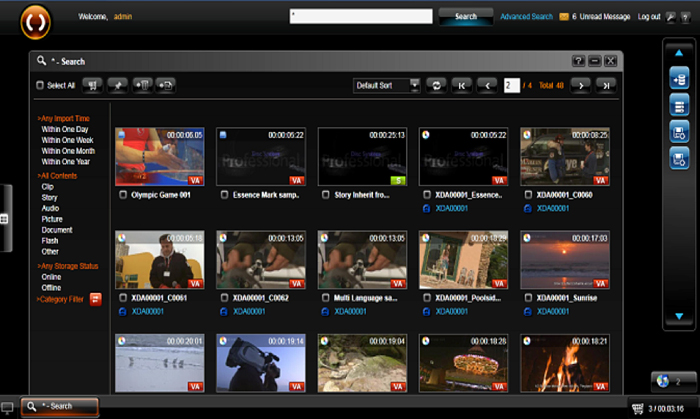 The XDA Servers can hold up to 800 hours of full resolution XDCAM HD 422 video and 850,000 hours of proxy video.
The XDA Servers can hold up to 800 hours of full resolution XDCAM HD 422 video and 850,000 hours of proxy video.
With XDA, multiple users can search, view and access proxy content from any location using a standard web browser. XDA also offers integration with NLEs such as Vegas and Final Cut Pro.
Conclusion
There are many more options on the market, including some free open-source systems. The two programs detailed in this article are real-world systems that are being used today in production companies, news operations, government agencies, universities and more. Both offer high quality support from the developers and have a road map for the future that makes sense when planning an important investment like this.
In the article on Archiving Systems, we've detailed just how important it is to make sure your digital assets are stored somewhere safe for the future. It many cases it makes sense to add a system that not only tells you where your assets are stored, but also allows you to exploit all of the metadata attached to them.