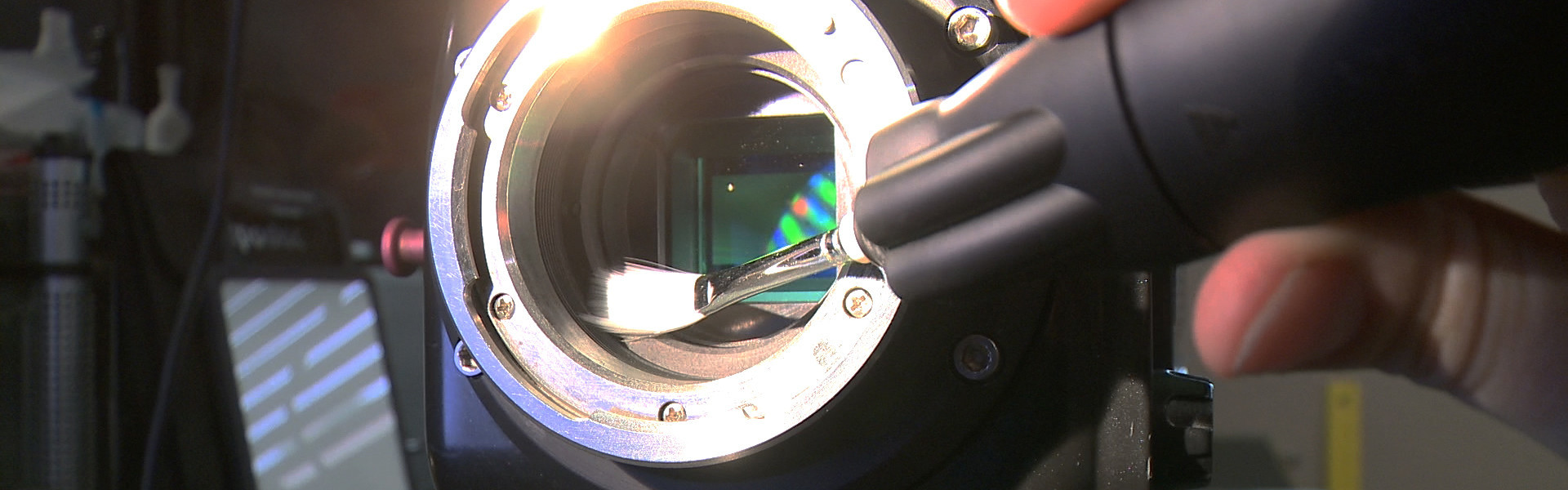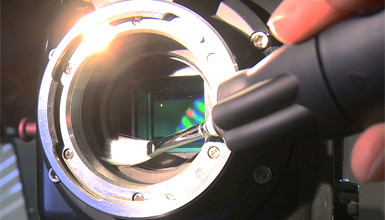When checking for sensor cleanliness at AbelCine, we usually stop down the iris to T11-T22 while blasting light into the lens in order to reduce the wider angles by which light can enter the optical cavity. The wider the angle of light exiting the lens, the softer the shadow projected on the sensor from the speck of dirt will be. When the iris is closed down, however, light entering the lens is narrowed, hitting the dirt head-on and creating a sharper, harder shadow on the sensor behind it. The debris will now be much more visible and easier to locate for cleaning.
If you are "quick cleaning" in the field, another good option is to use an air bulb or compressed air to force off the debris that has found its way onto the Optical Low Pass Filter (OLPF). This would be done before any attempted physical contact with the OLPF. It has to be done with care, blowing air lightly at an angle (from the left or right side). Most importantly, if using canned air, it must be held straight up and never tilted while spraying in order to prevent release of gas from the can, which comes out in an extremely cold temperature and can damage the coating of the glass surface.
Using the proper tools is an important part of cleaning the optical surfaces in front of the sensor. If done incorrectly, you could make your sensor dirtier or, even worse, cause scratches and potentially damage the protective glass or OLPF. In the video, I used the Arctic Butterfly, VSwabs, and liquid cleaners, which are some of our preferred tools.
Arctic Butterfly: A rotary tool with charged fibers used to remove large particles. The brush is made up of fibers that use nano-coated technology to help create a charge to attract dust and dirt particles to the brush. The rotary motion helps expel the captured dust and dirt from the brush. There is also a built-in light for cleaning inside the dark sensor cavity of the camera.
VSwabs: These swabs are specially designed to clean the sensor without leaving streaks, pooling or causing abrasions. They come in different shapes and sizes to optimally clean any sensor. Available through AbelCine Sales or select online outlets.
Liquid Cleaner: This cleaner lifts dust and dirt particles off the sensor to prevent scratching during the cleaning process. New innovations in cleaning solutions now have dust repelling and anti-fogging properties to help keep your sensor clean. Available through AbelCine Sales or select online outlets.
It is very important to keep in mind that you will not be touching the actual sensor of your camera, but the OLPF in front of the sensor. If you ever find that there is dust on the sensor itself, it's best to send your camera in to our service department. Our technicians can then dismantle your mount, clean the sensor in our dust-free laminar flow cabinet, and adjust the back focus on your mount after assembly. We've also found that many clients prefer to bring their cameras in for professional sensor cleaning and maintenance between jobs to prevent buildup of residue or other damage to the glass surface.
For more information on specific services we offer, make sure to check out our Equipment Maintenance page.