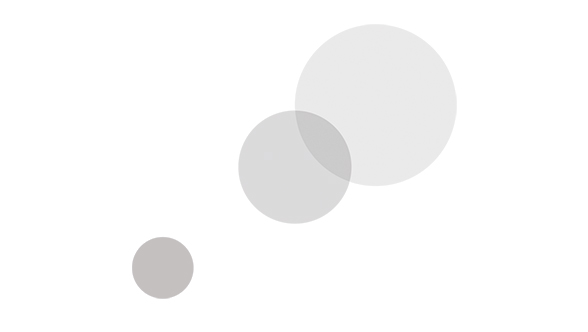Overview
The DJI Inspire 2 Quadcopter incorporates the best parts of the Inpire 1, including: integrated HD video system, 360-degree rotating gimbal, 5.2K (5280x2972) camera, and DJI GO App control. This combo also includes the Zenmuse X5S camera, plus a pre-installed CinemaDNG RAW & Apple ProRes License Key.
The Inspire 2 improves upon its predecessor:
- New processing system which records 5.2K in CinemaDNG RAW, Apple ProRes, and more
- Speeds from 0 to 50mph (80kph) in only 5 seconds!
- Maximum speed increased - now maxes out at 58mph (94kph)
- Max descent speed is now 9m/s
- Dual battery system prolonging flight time to a maximum of 27 minutes (as DJI tested on the X4S)
- Self-heating technology in the multi-rotor aircraft permits flight in low temperatures
- FlightAutonomy now revised to provide two directions of obstacle avoidance and sensor redundancy
- Intelligent Flight Modes are now smarter, such as the Spotlight Pro which delivers single pilots ability to capture complex shots
- Upgraded video transmision system capable of dual signal frequency and dual channels
- Streams from an onboard FPV camera and the main camera simultaneously to help improve pilot and camera collaboration
Inspire 2 is Ready-To-Fly
DJI named the DJI Inspire 1 a ready-to-fly platform. The improved version is similar. This multi-rotor aerial device requires only minor assembly in order to fly. A radio controller/transmitter is included so you do not need to add one. Which means you reduce not only prep time, but also weight carried by the quadcopter. Like their much larger airplane cousins, your pre-flight prep for any aerial device should verify calibration, secure propellers, and confirm body integrity.
Sense & Avoid
Obstacle sensing systems are active during normal flight, Return to Home (RTH), and all intelligent Flight Modes. The Forward and Downward systems of the Inspire 2 enable it to detect obstacles up to 30 meters ahead in order to avoid them. This provides protected flight up to 34mph (54kph) at a controllable attitude angle of 25°.
The aircraft provides sensors as part of the DJI FlightAutonomy Sytem to provide:
- Upward obstacle avoidance - scan obstacles up to 15 feet (5m) above to ensure protected flight in enclosed spaces
- Terrain detection - for perception of the ground below
- RTH obstacle avoidance
- Indoor hovering
Intelligent Flight Modes
Various intelligent flight modes are available to achieve difficult shots. The latest one is Spotlight Pro.
Spotlight Pro - A tracking mode to allow even single pilots to capture complex shots. Like Follow Me on the Inspire 1, Spotlight Pro locks onto a subject during flight. Unlike Follow Me, the aircraft can be moving in any direction to capture that - something which required two operators previously. DJI states that if the gimbal comes close to rotation limits, then the Inspire 2 will rotate in the same direction as the subject - without affecting flight control or the shot being captured - to free up gimbal movement.
Two shooting modes under Spotlight Pro include:
Quick Mode - Select an object to begin tracking
Composition Mode - Select the subject and the tracking position. When the subject enters the preset tracking position, press the shortcut and you can begin tracking. The gimbal can be moved during capture for composition adjustments. And you thought they just named it that on a whim.
Spotlight Pro is available in the Intelligent Flight Modes: TapFly, Waypoint, and Point of Interest.
Other Intelligent Flight Modes on the Inspire 2:
Point of Interest - Select a location or object to focus on and your Inspire 1 PRO (and Inspire 1 RAW) will continuously face that point as you fly or circle around that location/object.
Waypoints - Plan flight paths and your Inspire 1 PRO (and Inspire 1 RAW) will fly autonomously on your pre-set route which lets you concentrate on the camera.
Course Lock - By activating Course Lock, the controls will be set relative to your aircraft‘s current path. This easy navigation allows you to fly in a set direction as you fly alongside moving objects or across scenes.
Home Lock - Fix your controls to be relative to the Home Point. Easily pull back on the control stick to bring the aircraft back home, or push forward to fly farther away, no matter which way it is facing. The Inspire 2's Forward / Downward vision systems help it create a real-time map of its flight route. The Inspire 2 will use this recorded information to return to home in case of a dropped signal. When it regains a signal it can change to a straight line again.
TapFly - Tap a point onscreen in the FPV view to set a flight route. Inspire 2 will fly upon that route while the pilot concentrates on gimbal movement and camera settings. This is accomplished because the 2-axis onboard FPV camera separates flight view (which it sees) from the main camera view (which the Zenmuse X5S sees on this Inspire 2 Combo).
ActiveTrack - Expands the concept of subject tracking another step further. In this mode, Inspire 2 recognizes a range of objects (from people to objects to boats to cars). You can adjust tracking profiles based on the type of subject followed to achieve a more precise tracking.
Also available is QuickSpin. That and ActiveTrack simplify challenging shots.
Video Transmission System
The tranmission distance for the DJI Lightbridge technology includes up to 4.3 miles (7km). It can deliver both 1080p/720p video as well as the FPV view to both pilot and camera operator. You can also switch, depending on local regulations, between 2.4GHz and 5.8GHz frequencies to cut through noise and achieve greater signal stability.
Master / Slave Controllers
Your master and slave controllers (for pilot and camera op) can now stand up to 100m apart without loss of image quality. This is due to a new wireless HD image transmission technology which sends video data from the master controller to the slave controller.
Broadcast Mode
Broadcast direct from the Inspire 2 with a dedicated 1080i50 and 720p60 transmission signal. Aerial live-streaming direct to TV can be achieved by connecting your Inspire 2 remote controller to your satellite truck.
Efficient Workflow
DJI optimized the creative workflow of the Inspire 2 Quadcopter now that it can capture video in CinemaDNG RAW and Apple ProRes, plus other common industry formats in film post production. It supports FAT32/exFAT (coming soon as of April 2017) file systems to promote faster copying of files direct form the CINESSD without the need for additional software.
Please review DJI's graphic representation of workflow in the photos.
Improved Propulsion & Flight Performance
DJI optimized the new propulsion system on the Inspire 2 for more power. The Inspire 2 flies up to 58mph (94kph). It descends at 9m per second and climbs at 6m/s. The Inspire 2 can accelerate from 0 to 50mph (80kph) in just 5 seconds. It flies at a max attitude angle of 40°. DJI also improved the controller sticks which are now tuned for more sensitivity to allow for delicate maneuvers.
More power allows the Inspire 2 to fly in extreme conditions. DJI states the Inspire 2 can now fly 2500-5000m above sea level (using optional dedicated propellers). It can also operate under temperatures as low as -4°F (-20°C) when using self-heating Intelligent Flight Batteries. If you record under any of these conditions, to showcase the durability of the Inspire 2 please be sure to share your footage on social media and tag AbelCine.
Increased Reliability
Dual redundancy of the IMU and barometer, plus the dual battery design, ensures the Inspire 2 multi-rotor aircraft will receive accurate flight data and maintain power. If one battery develops an issue then the other can continue flight until a safe landing can be achieved. At the time of this posting, the Inspire 2 propulsion system is driven by a PWM signal with serial port signal redundancy. Transmision would continue through the serial port should PWM signal drop.
DJI states the propulsion system has been tested for thousands of hours to ensure reliability. Overall reliability, when combined with key sensors and dual redundancy systems, can enhance overall flight reliability.
Here are some of the Inspire 2 features laid out for your fast consumption and convenience:
Aircraft
Structure - Magnesium aluminum composite shell, carbon fiber arms
Configuration - Vision sensing, 2-axis FPV camera, range of supported cameras
Propulsion - Max speed is 58mph (94kph), 2kg thrust per rotor, 15" propellers, max flight time is 27 minutes with X4S
Battery - Dual battery, self-heating, battery redundancy, 98Wh
Image Processing
Image Processing & Storage - 5.2K at 4.2Gbps RAW video recording, CineCore 2.0, integrated DJI CINESSD memory card
File System - FAT32 / exFAT universal file system
Video Format - CinemaDNG & Apple ProRes 5.2K video support, H.265 & H.264 video codec support, 4K video at 100Mbps
MicroSD Card - Recorded video can be stored simultaneously on the DJI CINESSD and a MicroSD card
Remote Controller
Lightbridge Technology - Signal frequency switching between 2.4GHz and 5.8GHz
Controllable Range - 4.3 miles (7Km) with unobstructed/line of sight, free of interference, and FCC compliant
Master/Slave Mode - Multiple slave controllers supported
Ports - Extension Port, HDMI port, USB port
Zenmuse X5S Gimbal Camera
In addition to the features in the original Zenmuse X5, the X5S boasts an upgraded Micro 4/3 sensor, a dynamic range of 12.8 stops, and an improved signal-to-noise ratio and color sensitivity than the X5R. It supports up to 8 standard MFT lenses, both prime and zoom, with focal lengths ranging from 9mm-45mm and equivalent to 18mm-90mm on a 35mm camera. While no lens is included with this combo, you may already have one of these lenses in your arsenal.
Lenses compatible with Zenmuse X5S:
Olympus M. Zuiko Digital ED 12 mm f/2.0 (equivalent 24mm) FOV 84 degrees
DJI MFT 15mm f/1.7 ASPH (35mm equivalent 30mm) FOV 72-Degrees
Olympus M. Zuiko 17mm f/1.8
Panasonic Lumix 15mm G Leica DGSummilux f/1.7 ASPH (equivalent 30mm) FOV 72-Degrees
Olympus M. Zuiko 25mm f/1.8
Panasonic Lumix 14-42mm f/3.5-f/5.6 HD Zoom
Olympus M. Zuiko 45mm f/1.8
Olympus M. Zuiko 9-18mm f/4.0-5.6 Zoom
Interchangable Lens Mount
By utilizing the standard MFT mount, the Zenmuse X5S is well-positioned to benefit from new products and innovations from major lens manufacturers. As of printing, the 8 prime and zoom lenses above are compatible with the Zenmuse X5S per DJI. With different specifications but the same top-notch quality, these lenses provide you with flexibility on set.
Enhanced Stabilization
A 3-axis gimbal with pinpont-precision motor rotation stabilizes the Zenmuse X5S camera. It boasts a control accuracy of ±0.01° and is powered by a dedicated processor. A unique, mechanically limited design and concealed wires ensure a more stable data transmission and greater durability. Most gimbals rely on electrical slip rings.
DJI eliminated vibration using 3 damping balls and a lightweight damping board. Smooth aircraft yaw, combined with gimbal rotation results in a 360° rotation. You can capture smooth and stable footage even when using a 90mm lens if your exposure time is equal to or greated than 1/60 in GPS Mode.
Sensor & Recording
You can capture in CinemaDNG Raw & Apple ProRes (with the License Keys pre-installed on the Inspire 2 Quadcopter in this combo). CineCore 2.0, with a pixel size of 3.4μm and a 20.8 MP sensor, is now built into the aerial device, right inside the aircraft nose. It works with any camera connected through a dedicated gimbal port. With the new processor, the Inspire 2 can capture an increase from 4K to 5.2K videos at 30fps. It still provides 4K video only that is now at 60fps. Need a continuous burst of still photos? You got them. Zenmuse X5R records at 20fps in Continuous Burst.
You can detach the sensor and the optical system from the aerial device with a newly designed quick-release connector. This will help protect the sensor from magnetic interference originating from the CineCore 2.0 image processor. It also permits a range of lightweight camera units to be attached. The upgraded MFT sensor, and support for interchangable lenses, permit high resolution footage and image capture.
Cinema-Grade Video
Capture 5.2K (5280x2972) and 4K (4096x2160) with the Zenmuse X5S camera and Inspire 2's CineCore 2.0 image processor.
CODEC / SIZE / FRAME RATE / BIT RATE
DNG / (5280x3956) / 20 - burst / 3.7Gbps
Cinema DNG / (5280x2972) / 29.97 / 4.2Gbps
ProRes 422 HQ / (5280x2160) / 29.97 / 1.3Gbps
CinemaDNG / (4096x2160) / 59.94 / 4.0Gbps
CinemaDNG / (4096x2160) / 29.97 / 2.4Gbps
H.264/H.265 / (4096x2160) / 29.97 / 100Mbps
H.264 / (3840x2160) / 59.94 / 100Mbps
CinemaDNG / (3840x2160) / 59.94 / 3.7Gbps
CinemaDNG / (3840x2160) / 29.97 / 2.1Gbps
Apple ProRes 422 HQ / (3840x2160) / 29.97 / 900Mbps
Apple ProRes 4444 XQ - no alpha / (3840x2160) / 29.97 / 2.0Gbps
H.264/H.265 / (3840x2160) / 29.97 / 100Mbps
H.264/H.265 / (3840x1572) / 29.97 / 100Mbps
H.264/H.265 / (2720x1530) / 59.94 / 100Mbps/80Mbps
H.264/H.265 / (2720x1530) / 29.97 / 80Mbps/70Mbps
H.264/H.265 / (1920x1080) / 119.88 / 100Mbps
H.264/H.265 / (1920x1080) / 59.94 / 80Mbps/65Mbps
H.264/H.265 / (1920x1080) / 47.95 / 80Mbps/65Mbps
H.264/H.265 / (1920x1080) / 29.97 / 60Mbps/50Mbps
More on the Zenmuse X5S
Equipped with the standard MFT interchangeable lens mount and allowing full wireless remote control over focus, aperture, and more, the Zenmuse X5S lets you shoot the way you want. Shadows and highlights are represented with clarity in your footage. The Zenmuse X5R can record 5.2K at up to 60 fps and 4K at up to 30 fps.
Don't be fooled by the compact size of this little powerhouse camera. It provides traditional image adjustments with Zebra Pattern and Focus Peaking and records professional-level footage.
Burst Mode Still Photos
20.8MP stills can be captured at 14fps in Burst Mode using the MicroSD card and producing JPEG + DNG RAW images. Using the DJI CINESSD opens up the capture rate to 20fps in continuous Burst Mode with a maximum image resolution of 20.8MP.
Of course, you can still capture still photos during video recording without interrupt
Comprehensive App Control with DJI GO
The DJI GO App provides control over your camera while you fly. Use the intuitive auto focus mode to compose your shots and change everything from focus to shutter speed and aperture with the tap of a finger. Through the same app, you can also control how your Inspire 1 flies, from auto take-off and landing, plus fine tuning of your flying experience and even employ a set of intelligent flight modes.
Live HD View
A real-time HD downlink allows you to live view what your Zenmuse X5S camera is seeing. You can use this to frame your shots or spot the next move of your aerial device. The app delivers full manual camera control which sets you right in the driver seat. Control options include shutter speed, aperture, ISO settings, etc.
Swipe to Fly
You can auto takeoff or land your aircraft using a simple swipe of your fingers on your smartphone, tablet, or other compatible mobile device. A map indicates the position and heading of your aerial device. It also permits you to establish a new home point or to activate Return to Home.
Remote Focus
Do you want to start on a shallow depth-of-field of your subject and then bring the background into sight? With remote focus control you can, with a tap of the screen inside the DJI GO app. Using the DJI Focus, you can even turn a dial just like you would turn a lens allowing for even more refined control.
Want even more? Combine the DJI GO 4 and the optional DJI Focus to regular focus control across the entire transmission range. You also won't need additional cables or motors since the Lightbridge technology transmits the signals wirelessly.
What's in the Box
- microSD Card
- 4 x Propeller Pairs
- Charging Hub
- Power Cable
- Flight Battery Charger
- 2 x Intelligent Flight Battery
- Transmitter / Remote Control
- DJI Inspire 2 Quadcopter
- USB Cable
- Apple ProRes License Key
- CinemaDNG RAW License Key
- Zenmuse X5S Gimbal Camera
- 4 x Battery Insulation Sticker
- Carrying Case
- Propeller Mounting Plates
- 3 x Gimbal Damper
- Vision System Calibration Plate
Specifications
Key Highlights
- Speed from 0 to 50mph in 5 seconds
- Max speed of 58mph
- Includes gimbal camera & license keys
- Record CinemaDNG RAW & Apple ProRes
- Self-heating tech for extreme temps
- Prolonged flight time
- Wireless control & DJI GO App