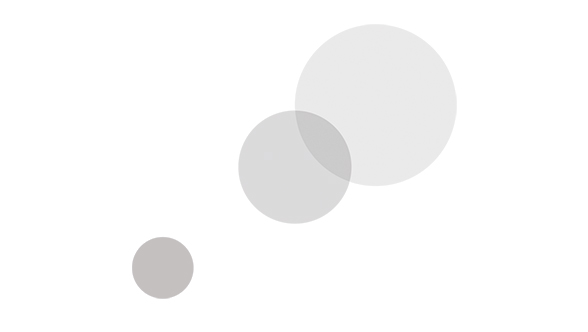Overview
The Sony PVM-X1800 18.4" 4K HDR TRIMASTER High-Grade Picture Monitor utilizes a premium LCD panel with 3840 x 2160 resolution, wide color gamut, high 1,000-cd/m2 luminance, high contrast, fine grayscale, wide viewing angle, and excellent uniformity.
Sony designed the panel to match the BVM-HX310 4K HDR master monitor, making group monitoring easy on set, in the studio, or as part of an OB van's wall (or 19" EIA racks for editing, audio mixing, etc.). This provides a color-matching value for the entire process, from camera shooting to finishing in versatile video productions (such as live productions, TV series, documentaries, music programs, feature films, drama, commercials, and more).
All professionals on a single project can share a common view and understanding of the colors and tones of their content, even when working in another time and place, allowing them to communicate with each other more effectively than before.
TRIMASTER Design Architecture
TRIMASTER is a design architecture for accurate picture reproduction, precise imaging, and quality picture consistency. This architecture offers many advantages to the panel control and signal-processing system, such as fast processing, accurate linearizing of input signals with the Optical Electrical Transfer Function, accurate color reproduction, and more.
Dynamic Contrast Drive & Black Detail High/Mid/Low
Dynamic Contrast Drive is a new backlight-driving system that dynamically changes backlight luminance to adapt to the scene of a frame. The user can conveniently check the overall balance of highlights and lowlights at a glance. Another advantage of this new drive is the lack of artificial halo effect, and each signal level is displayed as the same display luminance. This monitor can perform dynamically at a 1,000,000:1 contrast ratio by utilizing this drive.
Due to the mechanisms inherent in LCD panels, backlight leaking from the panel surface is unavoidable. Black Detail mode provides more accurate monitoring of black details in dark, low-APL (average picture level) images. The black level is reduced, but gamma is maintained for correct color and grayscale. However, high luminance areas are clipped due to the dynamic range of the monitor. The portions to be clipped can be displayed as either zebra patterns or a clipped image.
Inputs from 12G-SDI & Quad-Link 3G-SDI to HD-SDI & HDMI
The PVM-X1800 monitor is equipped with built-in standard input interfaces: (2) 12G/6G/3G/HD-SDI BNC, (2) 3G/HD-SDI BNC, and (1) HDMI (HDCP2.3/1.4). 12G simplifies wiring from a large system to a simple field system, quad-link 3G-SDI is truly convenient for system configuration with many existing traditional devices, and HDMI is a mandatory interface for connecting to rasterizers, multi-viewers, digital cameras, set-top boxes, UHD Blu-ray players, computers, etc. This input utility supports resolutions from 640 x 480/60p PC signal to 4096 x 2160/60p 4:2:2 YCBCR 12-bit.
Various Scopes
Both the waveform monitor and the vector scope can be displayed simultaneously, with scales for either HDR or SDR (the scales are automatically changed according to the monitor's EOTF setting). The user can conveniently check both input signal level and output luminance with the WFM's HDR scales. Both scope types feature various modes, including a waveform zoom function (in an area of either 0 to 20%, or 0 to 30%) and vector scope zoom function (in the central black area), for adjusting the white balance of cameras.
The waveform has three different displays: luminance, RGB/YCBCR parade, and RGB/YCBCR overlay with gamut error display. The waveform of a specified line can also be displayed. In addition, an audio level meter can display the embedded audio signal from the SDI or HDMI input. It can display either ch1 to ch8 or ch9 to ch16 on-screen.
Various Signal Settings
The user can manually set various signal settings: ITU-R BT.2020, ITU-R BT.709, DCI-P3, S-Gamut/S-Gamut3, and S-Gamut3.Cine for color space, and ITU-R BT.2100 (HLG), SMPTE ST2084, S-Log3, and S-Log3 (Live HDR) for EOTF. Support for VPID (Video Payload ID) identifies EOTF, color space and RGB source information embedded in the SDI signal. Monitor settings are adjusted automatically, cutting the risk of human error in high-pressure live production environments.
Unique Quad View display with User 3D LUT
The PVM-X1800 provides a Quad View display with individual settings for EOTF (SDR/HDR), color space, transfer matrix, color temperature, contrast, brightness, user LUT, SDI/HDMI and RGB/YCBCR for each display view. You can easily compare different HD input sources and monitor different sources as part of a HD wall system.
User 3D LUT files can be loaded into the internal memory of the monitor via the USB port on the front. 33-grid-point and 17-grid-point .cube files are supported. The user can easily select different user LUTs and compare them in the Quad View display.
New User Interface & Channel Select Button
The OSD menu structure is significantly changed from existing Sony 4K monitors, now featuring a shallow, layered structure with visible setting values when the OSD comes up, allowing the user to change them quickly. The new Channel Select button on the front control panel protects an operator from inadvertently setting errors, as the user can only select a channel from the list while able to see the channel's name, color space, EOTF, input, etc. The channel can also simply be assigned to an F key.
The status menu changes its position from the top to the lower side. 4K/2K settings and input settings/user presets are integrated to a single channel. The user can create (30) channels and rename each as needed. When multiple users share the same monitor, each user can record their settings data to a channel and retrieve this data whenever required. This eliminates time-consuming and repetitive settings tasks.
All the data of the monitor can be saved and locked with a password. Users can freely change values for all the data, but settings cannot be overwritten and saved to the memory of the monitor by an unauthorized user. For improved F-Key configuration speed, the user can take a shortcut to the settings menu screen by simply pressing the Function key repeatedly. Function key preset is also introduced. The user can create different combinations of Function keys and store them, or select one of the Function key presets easily and quickly. Color temperature and marker name can be set from the OSD keyboard.
DC Power Option
The PVM-X1800 can be operated between 22V and 32V DC input, providing greater flexibility and mobility to users who need a larger monitor for on-set or field applications.
Optional Yoke/Wall-Mount & 19" EIA-Standard Rackmount Capability
The PVM-X1800 features female threads on its side bezels for yoke mounting (yoke mount not included). This type of mounting is convenient for installing a monitor on a camera crane or monitor stand in the field. There are also 3.94"-pitch wall-mount holes on the monitor's rear panel. With the addition of an optional PVMK-RX18 rack-mount bracket, the PVM-X1800 can be installed on a 19" EIA-standard rack.
Highly Reliable Mechanical Design & Optional Protection Panel
For long-term reliability, Sony tested multiple thermal simulations to determine the most efficient cooling system and mechanical structure, and made frequent heat-load tests for long-term use.
The optional PVMK-PX18 protection panel prevents inadvertent scratches and impacts during transportation and setup.* It can be attached and detached quickly and easily without tools, and is compatible with the PVMK-RX18 rack-mount bracket when the monitor is installed on a 19" EIA-standard rack.
*NOTE: The optional protection panel cannot be used to protect the screen from the heat of backlights while the monitor is in operation.
Connector Panel Designed for Cable Clearance
The connector panel on the rear of each monitor is designed to allow sufficient cable clearance, protecting connectors, saving space, and offering flexibility with easy identification of connectors for system integration and maintenance.
4K & 2K Input
The PVM-X1800 monitor can display 4K (4096 x 2160) and 2K (2048 x 1080) input signals. The 4K/2K signal is displayed in two ways: as a full 2K image scaled to a QFHD (3840 x 2160) screen, or as a 2K native display with side cut.
Flexible & Variable Area Markers, Aspect Marker & Center Marker
You can set either two flexible area markers or variable area markers and an aspect marker on the screen. As their line colors and thickness can be changed, these two markers are easily identified. The second marker enables easier checking of the center area's focus. The flexible area marker can be used as a screen layout guide for shopping shows.
Power-On Setting
Power-on allows users to select settings data when the monitor starts up, including last memory, user preset, and factory preset settings. This function allows users to set up the monitor quickly and accurately, and is particularly useful for rental operations.
Zoom Function
The PVM-X1800 can magnify the center of the screen to check camera focus.
Optimized Low-Latency I/P Conversion
An I/P conversion system delivers automatically optimized signal processing according to input signals, with low latency. This assists with editing and monitoring fast-moving images, and with the synchronizing of audio for lip sync.
High-Sound-Pressure Stereo Speakers with Audio Muting
On-set monitoring and machine-room monitoring often require high sound pressure because of the presence of large environmental noises. The PVM-X1800's 2W+2W front stereo speakers are more powerful than a monaural speaker or rear-speaker system, with good stereophonic effect. When the user needs to mute the monitor very quickly, simply press an assigned Function key.
Various Basic Functions
The monitor features a number of basic functions, including: Contrast, Brightness, Chroma, Aperture, Audio Volume, Blue Only, Mono, Scan, Marker, Timecode Display, RGB Cut Off, On-Screen Tally, BKM-17R Control, and Parallel Remote (fixed pin assignment).
What's in the Box
- Sony PVM-X1800 18.4" 4K HDR TRIMASTER High-Grade Picture Monitor
- AC Power Cord
- AC Plug Holder
Specifications
Key Highlights
- 4K HDR Picture Monitor
- 18.4" High-Grade LCD Panel
- 3840 x 2160/60p resolution
- 1,000-cd/m2 luminance
- 1,000,000:1 contrast ratio
- DC (battery) power compatible