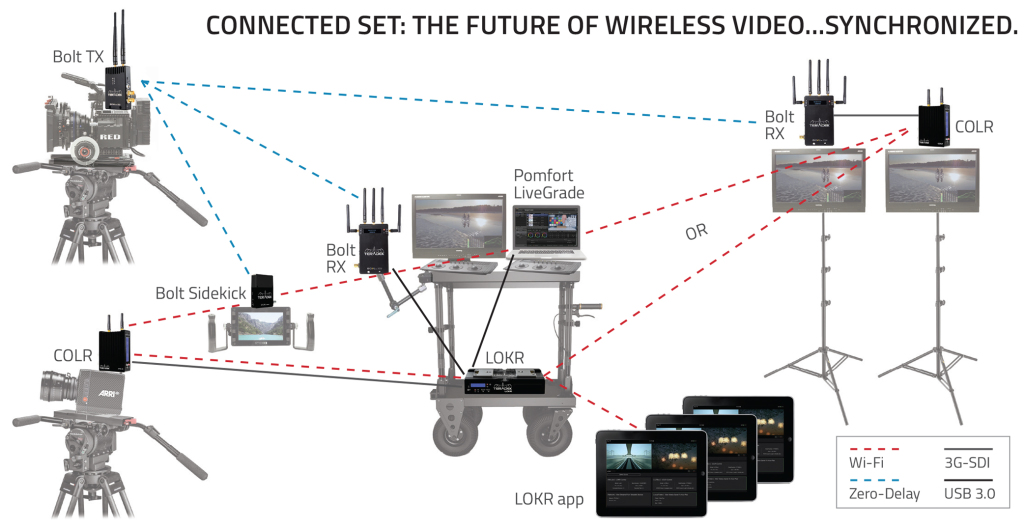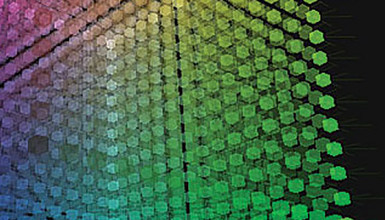COLR is a combination up/down/cross converter and LUT box, while LOKR is designed to be an "all in one" digital hub for Connected Set devices. LOKR streamlines CDL and 3D LUT workflow with native integration of Pomfort Livegrade and even synchronizes assets to the cloud using Frame.io. With LOKR and COLR, Teradek is hoping to give users a simplified solution for both wireless video and color management. Watch my video above to learn even more about these new products and how they fit into Teradek's wireless video ecosystem.