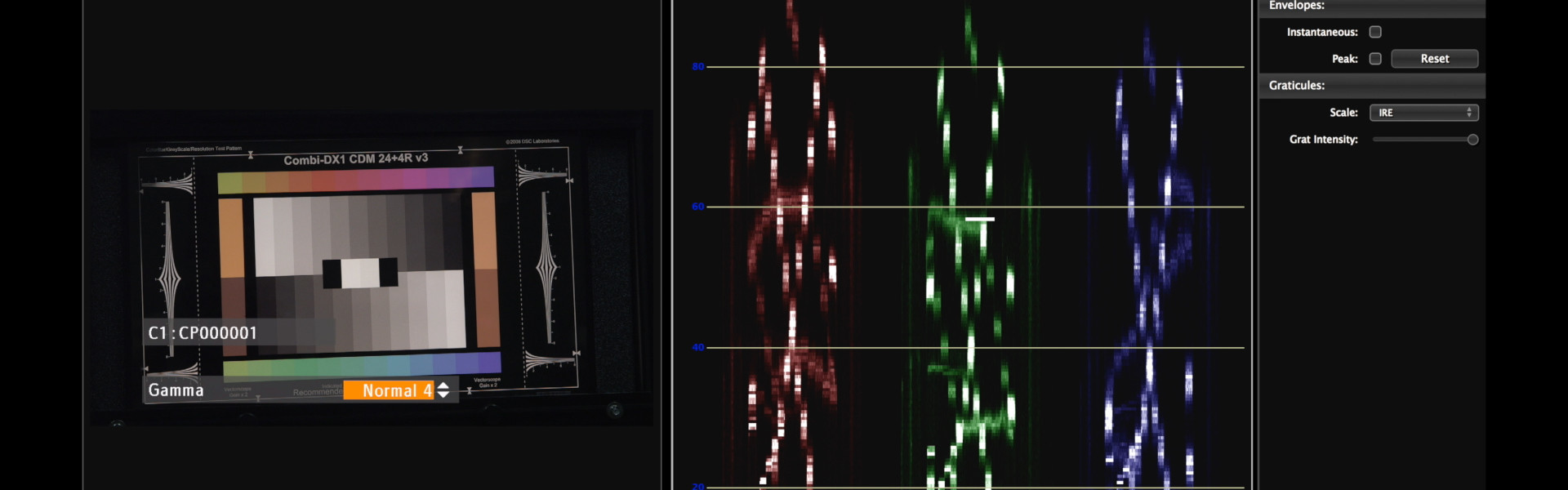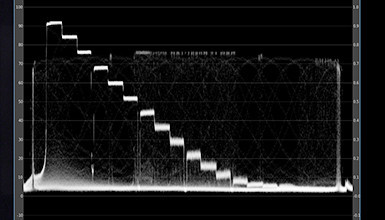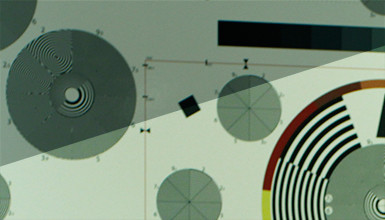As its name suggests, the Wide DR gamma setting allows users to capture a wider dynamic range than traditional Rec709-based gammas. Technically, it falls between Rec709 and Log, so while Log recordings require a post grade, Wide DR gives you the option to record more dynamic range from the sensor without needing to post grade your footage.
The best way to show off what Wide DR Gamma can do is to demonstrate its effect on real footage. In the first part of my video, I use Scopebox to better explain the differences between Wide DR, Canon Log, and the Standard gamma. Then I use previously shot footage in order to show the practical benefits of using Wide DR gamma.
Have you tried shooting with Wide DR Gamma? Let us know in the comments, and if you want to learn even more about Canon EOS cameras, stay tuned for our workshops on the C300/C500 and C100 coming up on both coasts!