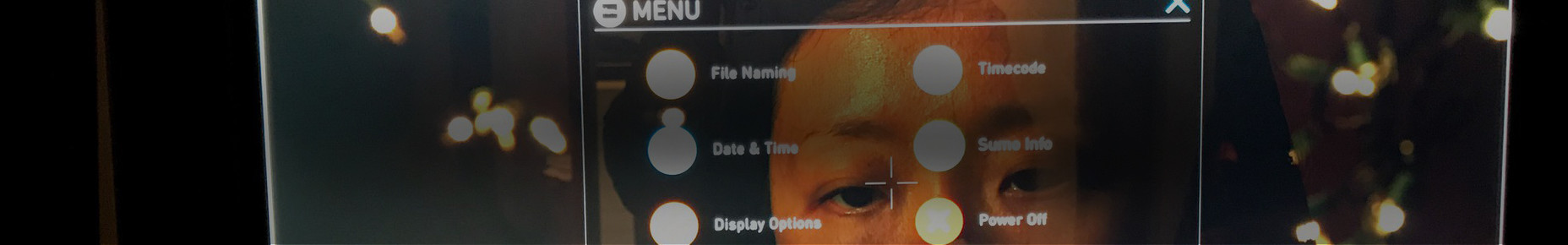davinci-resolve
Tech News
Pomfort has put together a new tutorial on how to use their LiveGrade software in conjunction with DaVinci Resolve to create dailies. LiveGrade can be used with hardware like the BlackMagic HD Link Pro to create LUTs live. I outlined how to apply different LUTs in a previous blog, but Pomfort has put together a very simple way to work with ASC-CDL (Color Decision List) files in DaVinci Resolve.
Tutorials & Guides
Working with Log material can be difficult at times, so we have put out a couple of different LUTs for use when using the Sony F3's S-Log or Canon Log from the Canon C300. You can download the F3 LUTs and the C300 LUTs, as many of you have already done. Arri has their online LUT Generator, and the Technicolor CineStyle LUTs are available when using the CineStyle profile on the 5D Mark II.
- Previous
- Page 3 of 3