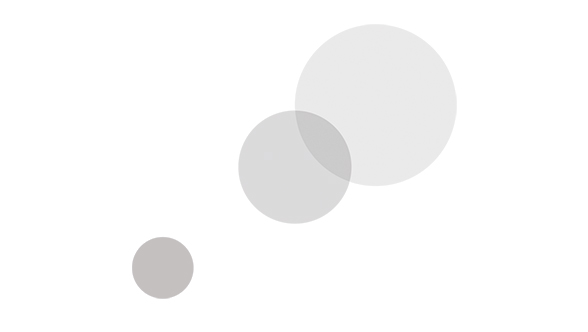Overview
The Studio Network Solutions 16B96TB-2X10S EVO Shared Storage 16-Bay Base Media Server with ShareBrowser is a RAID-protected SAN and NAS shared media storage server with 96TB RAID storage preinstalled. It is designed for video and audio editing and other DCC (digital content creation) applications with high-bandwidth demands where multiple users need access to the same content at once. EVO includes in-the-box support for features like project sharing and bin sharing. Storage can be configured in RAID 0, 1, 4, 5, 6, or 10.
The 16B96TB-2X10S is equipped with two ports of 1Gb Ethernet and two ports of 10 Gigabit optical connectivity. Plus, the EVO's connectivity interface can be expanded to include up to 26 GbE ports and up to twelve 10 GbE optical ports. Separately available expansion hardware allows you to upgrade to faster network interfaces. EVO supports iSCSI and can be a SAN, a NAS, or both at the same time. It is purpose-built for digital media workflows and demanding use with leading professional applications such as Avid Media Composer, Final Cut Pro / FCP X, Adobe Premiere Pro/CC, and DaVinci Resolve.
- 64-bit, multi-CPU, multi-core, 3 RU storage server
- SAN and NAS sharing
- 16 SATA/SAS drive bays
- 2 x 1 Gb/s Ethernet SAN/NAS ports
- 2 x 10 Gigabit optical ports
- Unlimited licenses of ShareBrowser desktop client
- Unlimited licenses of globalSAN iSCSI Initiator for Mac OS X
- Unlimited licenses of EVO-only SANmp sharing software
- Unlimited licenses of EVO-only iSCSI Initiator
- Redundant power supplies
Workflow Tools
Project and Bin Sharing
What's in the Box
- Studio Network Solutions 16B96TB-2X10S EVO Shared Storage 16-Bay Base Media Server with ShareBrowser
Specifications
Key Highlights
- SAN and NAS sharing
- 16 SATA/SAS drive bays
- 2 x 1 Gb/s Ethernet SAN/NAS ports
- 2 x 10 Gigabit optical ports
- Unlimited licenses of ShareBrowser
- RAID-protected