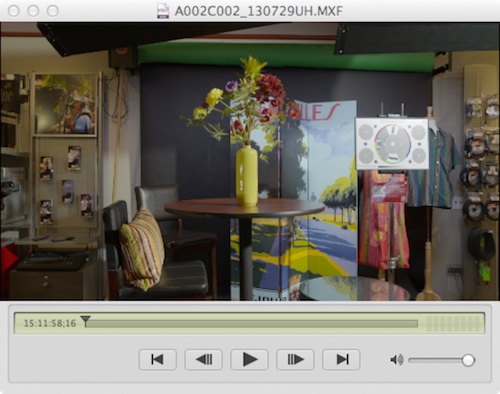
If you are not familiar with the SR Codec, it is the same HD recording format found on HDCAM SR tapes and is a visually lossless compression. This format is the standard for many TV shows that demand the high-quality compression for the best image quality, so it is great to see SR make it to the F5 and F55 in both 422 and 444 HD recording formats.
To work with SR Codec, you will need a couple pieces of software and some plugins for your NLE of choice. First, you will need the Sony SR Viewer.
SR Viewer
You can download SR Viewer for Mac & PC over on Sony's Creative Software site. The SR Viewer does exactly what the name implies: it allows you to View SR clips. It also lets you convert the MXF-wrapped SR Clips into MOV-wrapped clips. This option is important as you'll need to convert these files to work in FCP X and Premiere on a Mac.
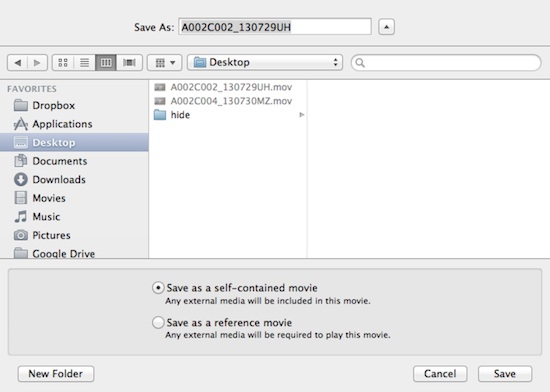
There are also two other output options in SR Viewer - the first lets you create a trimmed MXF clip, and the second lets you output a DPX sequence.
FCP X, FCP 7 and Adobe Premiere
I grouped these three NLEs together, because they share the same basic workflow with SR Codec on a Mac. To get started, you'll first have to install the Final Cut Pro SR Codec plugin. Install it on your Mac if you are using any of the three NLEs, and it will install the required QuickTime components to allow for decoding SR content. I'm not sure about PC support for Premiere at this time, but I'm sure Adobe will add native support in a future release, if they haven't already.
After installing the plugin, go back to SR Viewer and start exporting your clips as MOV files. This is required because the MXF-wrapped files aren't directly editable at this time.
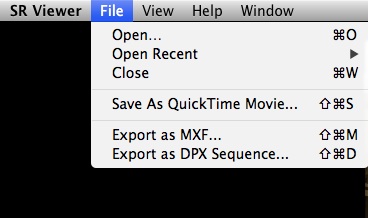
After that's done, launch your NLE and import these files for editing. If all goes well, the files should play fine on a fast machine.
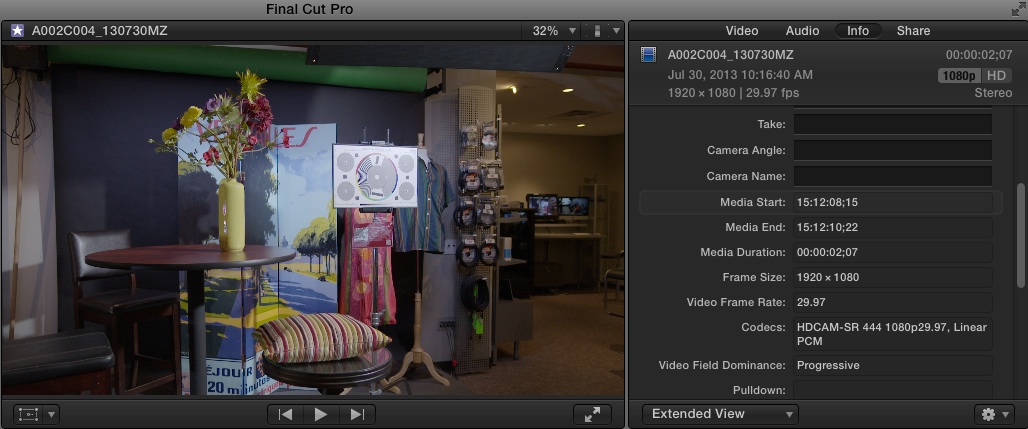
Avid Media Composer
Sony has made an AMA plugin for Avid to support SR Codec files; install the plugin and launch Avid. Now choose "Link to AMA Volume" and select your media source.
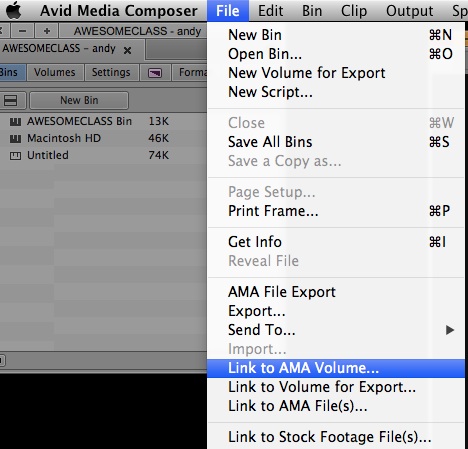
Avid should populate a bin with all the clips, and they should play well in Media Composer on a fast computer.

SR is a great format, and I'm glad to see it recording to SxS cards on both the Sony F5 & F55. To test it out for yourself, feel free to download this sample clip shot in SR 444 mode, and let us know what you think.













