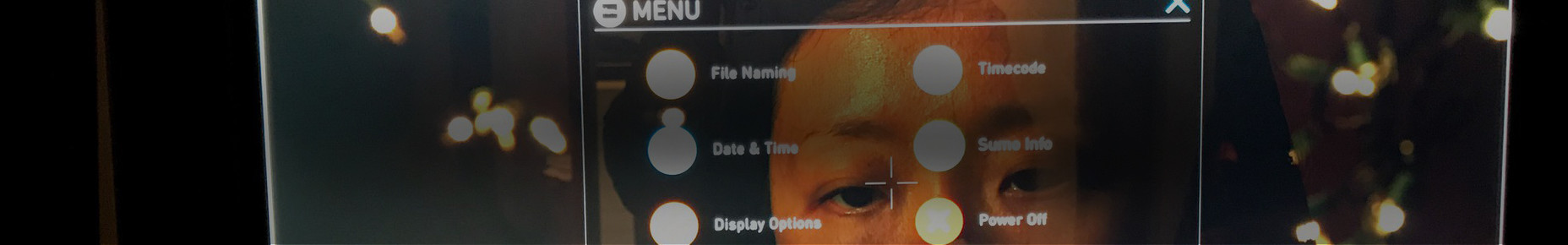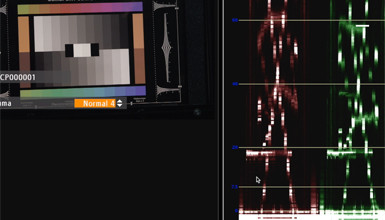calibration
Tutorials & Guides
0
Engineer Ben Meadors talks monitor calibrations – from why you should be doing them, to how they’re performed, to how often you should perform them. A properly calibrated monitor is the key to ensuring you will see the most accurate colors.
Tools, Charts & Downloads
Not sure if your monitor is up to spec? SpectraCal, the company behind CalMAN monitor calibration software, recently announced that their Colorchecker Software is now available as a free download. This software, once only available for purchase or as part of a larger CalMAN product suite, allows users to determine whether their monitor is true to industry standards such as Rec709, DCI or Adobe RGB.
Tutorials & Guides
While most cameras provide exposure tools like waveform monitors and zebras, having a properly calibrated monitor or viewfinder serves as an additional means to quickly determine exposure - something that is especially useful in run & gun situations. In addition to helping you gauge exposure, a calibrated monitor also gives you a way to check for color accuracy and can help in making color decisions.