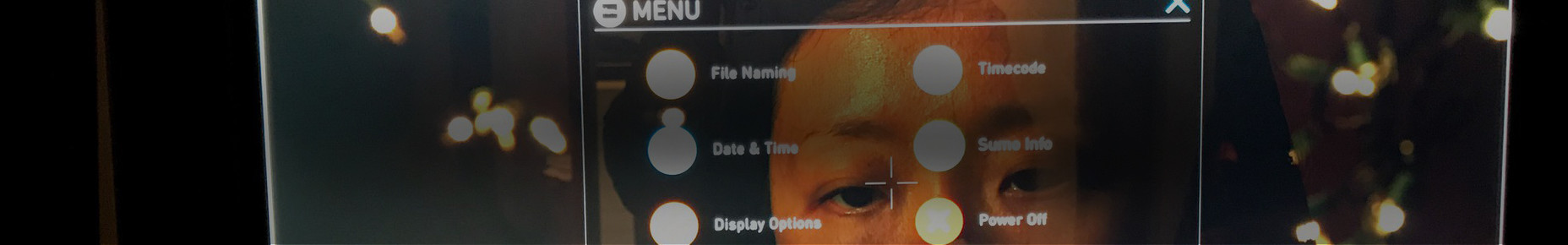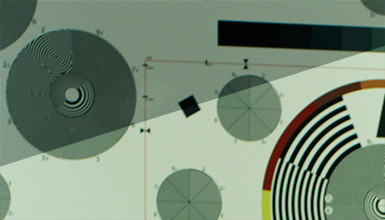quick-tip
Tutorials & Guides
The design of the ARRI ALEXA Mini lends itself to all kinds of rigging scenarios. It may be used in an aerial rig, or underwater housing, where the camera is not easily accessible and a viewfinder is not attached. In these situations, another method of changing the camera settings is required. Every ALEXA Mini has Wi-Fi built into it, and by default it is turned on.
Tutorials & Guides
Although 4K compressed recording is still in the works for the Phantom Flex4K, you can now use Convergent Design's Odyssey 7Q and 7Q+ to capture high-speed 4K playback from the Phantom camera.
Tutorials & Guides
Tutorials & Guides
Recently, I've received a lot of calls about the Freefly Systems MōVI, all asking the same thing: how to reverse the tilt orientation on the remote hand set. The process isn't difficult, but you do have to know where to find the option when you dive into the menus. The same procedure can be performed from the Freefly Configurator software (which you can download from their website), but it might come in handy to know how to switch from the remote, without the need for your computer or tablet.
Tutorials & Guides
Today's quick tip involves changing the white balance on the Canon C300 and C500. There are actually five white balance modes to choose from, selectable via the Function button at the back of the camera. The Function button also allows you to change your ISO and shutter speed, so today i'm going to show you how to dedicate one of the assignable buttons to white balance, which is great for very fast adjustments.
Tutorials & Guides
Recently, I have gotten some calls about the Sony FS700 and outputting characters to a monitor. In particular, operators report they have checked their menus and can't figure out why the monitor isn't displaying any characters.
Tutorials & Guides
With the release of firmware version 1.2 for the PMW-F5 & F55 cameras, Sony included the ability to run some menus via a wireless device.
Tutorials & Guides
Canon recently announced their new 1.0.8.1.00 firmware for the C300.
Tutorials & Guides
These days a camera is only as good as its last firmware update. Sony recently announced the release of v1.1 firmware for the PMW-200, and one of the most exciting new features is the addition of auto back focus adjustment to the camera.
- Page 1 of 2
- Next