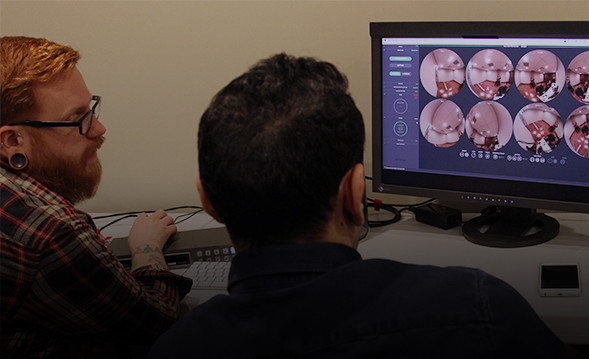Overview
Our exclusive ARRI ALEXA 35 Bootcamp is a practical workshop focused on real-world applications of the camera. It is designed for working professionals, as well as those who are looking to enter the field. You will be fully immersed in the ALEXA 35 ecosystem, including wireless lens control and the ARRI Master Grips.
Exercises include setting up the camera for a variety of production scenarios and, of course, practice shooting. By the end of the workshop, you will have gained the knowledge and confidence required to use the ALEXA 35 on a wide range of projects.
Topics include menus, accessories, exposure dynamics, the new LogC4 curve, RAW and ProRes workflows, ALF4 look files, monitoring strategies, shooting with anamorphic lenses, and DIT-related tasks.
Day 1
• Brief overview of the ALEXA 35’s development goals
• Tour of the camera body
• Camera menus, settings, and control options
• Setting up the camera for a hypothetical production scenario
• Resolutions, aspect ratios, frame rates, utilizing high frame rates
• Hands-on exercise: Camera builds, setting up for a project
• Exposure dynamics: Exposing for the new LogC4 brightness curve
• Practical exercise: Exposure, aspect ratios, frame rates, etc.
• Footage review
Day 2
• Understanding recording formats and their applications
• ARRIRAW and ProRes codecs
• LogC4 & ARRI Wide Gamut 4 color space
• ALF4 look files in detail + output LUTs for monitoring
• Rigging your camera: Electronic accessories including wireless lens control using ARRI’s Electronic Control System (ECS) and ARRI’s Hi-5 and Master Grips
• ARRI Camera Companion app
• Hands-on exercise: building a full ALEXA 35 package, including Production and Lightweight accessory sets for studio, handheld, and specialty rigs
• Workflow: ARRI Reference Tool for footage review, metadata inspection/extraction, look application, and transcoding to ProRes + working with LogC4/AWG4 clips in DaVinci Resolve