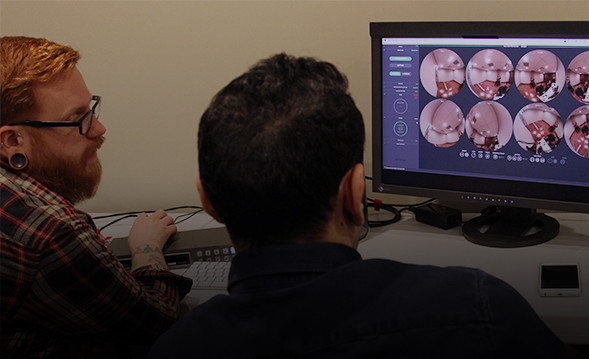Overview
***PLEASE NOTE: This virtual training session will take place in the PACIFIC TIME ZONE.***
In this course, you will learn how to make beautiful looks, but before you can master the techniques for look design you must first learn about Color Management.
Color Managed Workflow training was originally developed with the support of the British Film Institute and since has established itself as a standard for modern Film and TV professionals working on top shows for Netflix, Amazon, and HBO. Since 2018, Colour Training has brought this workshop to New York and Los Angeles with AbelCine, and now we are bringing it to your home via our brand new virtual edition of Live Stream: Color Managed Workflow.
With this course, we have created a comprehensive training on the subject of digital color processing. This includes the whole process of image creation, from the camera to the end-user display device. Once you learn how to get the most out of modern digital camera sensors, you will be able to take full control over your image. We will teach you how to create a whole spectrum of looks and how to emulate a variety of historic film stocks while working in SDR, HDR or ACES. At the end of this four-day training, you will not only have full insider knowledge and techniques but will also have the practical experience of how to use them.
This course is taught using DaVinci Resolve 17.
PROGRAM
DAY 1
- Color & Perception
- How do we see Color?
- The Mysterious World of illusion
- Color Measurement
- How to read Waveforms, Vectorscopes, and Histograms
- Camera Test Measurement
- Calibrate Camera Using Color Checker Chart
DAY 2
- Color Managed Workflow and Davinci Resolve
- Advanced setup and how to use
- Designing Color Pipeline
- Making and testing LUT
- SDR, HDR10, Dolby Vision and Hybrid Log-Gamma
- Graded Archival Master
- Recreating masters from GAM
DAY 3
- Primary
- Printer Lights
- Show LUT shaping techniques
- Channel Blending
- Lab, Subtractive Color
- HDR to SDR translation
DAY 4
- Look Design
- Creative Palettes and Film Profiles and how to use them
- What can you do to protect image quality
- Cross process on Kodak Vision 3
- Classic 80’s Kodak Print Look
- Film Noir
- 2020 Look Trends
Here’s how it works: Students will receive a PDF with the course info a few days prior to the class. After each day’s 2-hour training session, you will be given assignments to complete prior to the next day’s class. A few hours after the course runs, that day’s recorded session will be available to stream so that you can re-watch the lesson to aid in completing your daily assignment. These videos will be available to stream for 20 days after the course ends. You will be sent a link to join a private Discord Group where you will collaborate online with Dado and your fellow classmates throughout the run of the course. All attendees will be given practice media, LUTs, and Look Designer Plugins. We will be using Davinci Resolve 17 but it is possible to complete the class using Davinci Resolve 16.
Instructors
Who Should Attend
- Cinematographers wanting to explore the possibilities that digital cinematography opens, and that go far beyond traditional techniques thought at film schools.
- DITs wanting to advance their career beyond data management tasks.
- Filmmakers who want to learn all about color and possibilities they have.
- Colorists wanting to expand their knowledge and learn how to work like a pro and be able to design some of the most beautiful looks in SDR, HDR, and ACES.