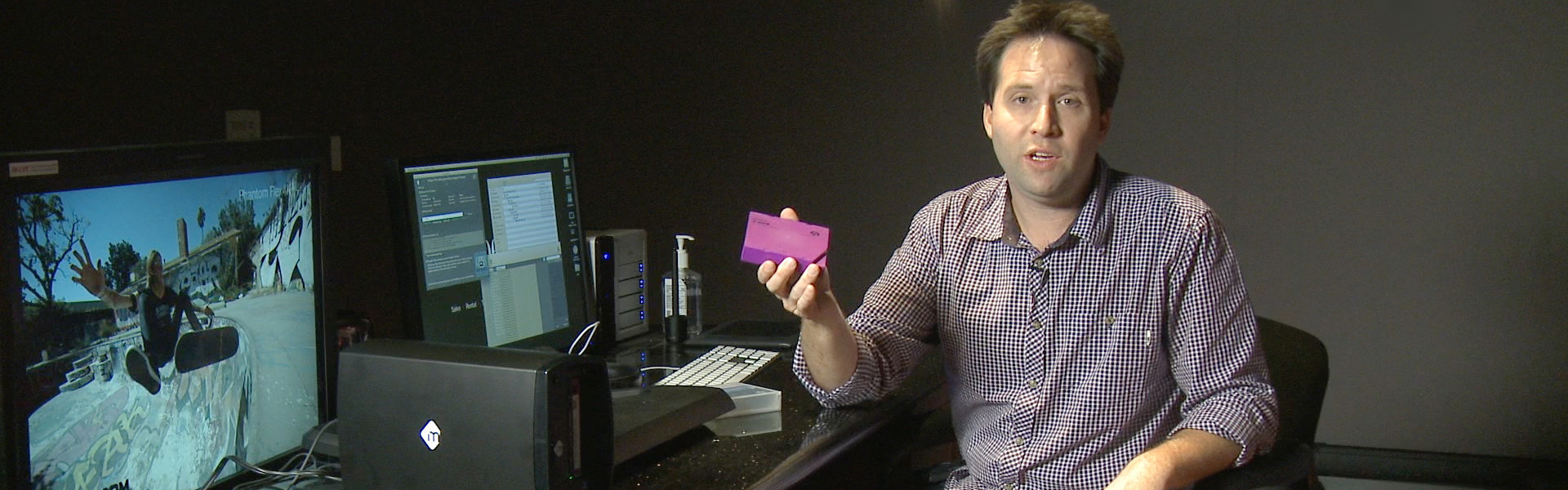The mTape is a portable Thunderbolt-based LTO system that can easily be mounted to any laptop or desktop (with a Thunderbolt or SAS interface). It comes with free software for mounting your LTO tape directly to your computer, enabling quick archiving of any material. With this system, you could easily walk away from many shoots with a backed up and secure archive of your material. We recommend using a software like Shot Put Pro to make verified copies of your media, and using PreRollPost to copy data to the LTO with a solid archive record. Watch my video above to learn more about the mLogic mTape.
To learn even more about managing your media, make sure to check out our On-Set Media Management Series coming up next month!